Blog & Articles
Your ultimate ressource for the creator economy
Methodology & Rankings
About Favikon, rankings, tools & much more.
Insights
The recipe behind Favikon's viral & coveted rankings.
Free tools to power your influencer marketing workflows.
See Favikon users' success stories.
Get access to all Favikon rankings.
Become a Partner
Become an Affiliate
About the team behind Favikon
The place to talk creator economy, together


Featured Rankings

Here is the Top 50 Rising Video Creators on LinkedIn. Video is quickly becoming the platform’s most powerful format, with creators gaining more reach and engagement than ever. As Gen Z grows its presence and tools like BrandLink and Thought Leader Ads support content creation, LinkedIn is doubling down on video. This ranking, made in partnership with OpusClip, celebrates the creators leading this shift and aims to inspire anyone ready to start sharing through video.

Here is the Top 50 Rising Video Creators on LinkedIn. Video is quickly becoming the platform’s most powerful format, with creators gaining more reach and engagement than ever. As Gen Z grows its presence and tools like BrandLink and Thought Leader Ads support content creation, LinkedIn is doubling down on video. This ranking, made in partnership with OpusClip, celebrates the creators leading this shift and aims to inspire anyone ready to start sharing through video.


Sarthak Ahuja is a marketing enthusiast currently contributing to digital marketing strategies at Favikon. An alumnus of ESCP Paris with over 2 years of professional experience, he has held multiple marketing roles across industries. Sarthak's work has been published in journals and websites. He loves to read and write about topics concerning sustainability, business, and marketing. You can find him on LinkedIn and Instagram.
Check Brand Deals
How to Run Influencer Marketing In-House: A Complete Step-by-Step Framework
The influencer marketing industry has a market awareness problem. Search data reveals that "Influencer Marketing Agency" gets 20,000 monthly searches while "Influencer Marketing Platform" gets just 5,600. This means most brands don't even know there's an alternative to expensive agency partnerships.
Here's the reality: agencies charge 20-40% markups on top of creator fees, take 4-6 weeks to launch campaigns, and lock away all your campaign data and learnings. When you switch agencies, you start from scratch. But technology has evolved. What agencies could do manually three years ago, AI-powered platforms can now do faster, cheaper, and with full transparency.
Why Ditch the Agency Model?
Before we dive into the framework, let's be clear about when you don't need an agency:
You need an agency if:
- Your team is completely new to influencer marketing and needs strategic hand-holding
- You're targeting mega influencers whose managers only work through agencies
- You have zero internal bandwidth and need someone to run everything end-to-end
- Your campaign requires heavy creative production oversight
You need a platform if:
- You want transparency on pricing, creators, and performance (not opaque recommendations)
- You're managing 10-200 micro and macro influencers efficiently
- You need campaigns live in days, not weeks
- You want data-driven creator selection based on actual metrics
- Your budget is limited and you want more money going to creators, not agency fees
- You need real-time analytics instead of monthly PDF reports
The math is simple: a mid-sized beauty brand replaced their agency and ran a 70-creator campaign across France and Spain with just 2 people in 12 days. They reallocated 30% of their previous agency fee directly into creator budgets, increased content volume, and lowered their cost per engagement.
Now let's get into exactly how to do this yourself.
Step 1: Set Up Your Favikon Workspace (5 minutes)
What you're doing: Creating your command center for all influencer marketing operations.
How to do it:
- Go to favikon.com and click "Start Free Trial"
- Register as a Business account (not Creator)
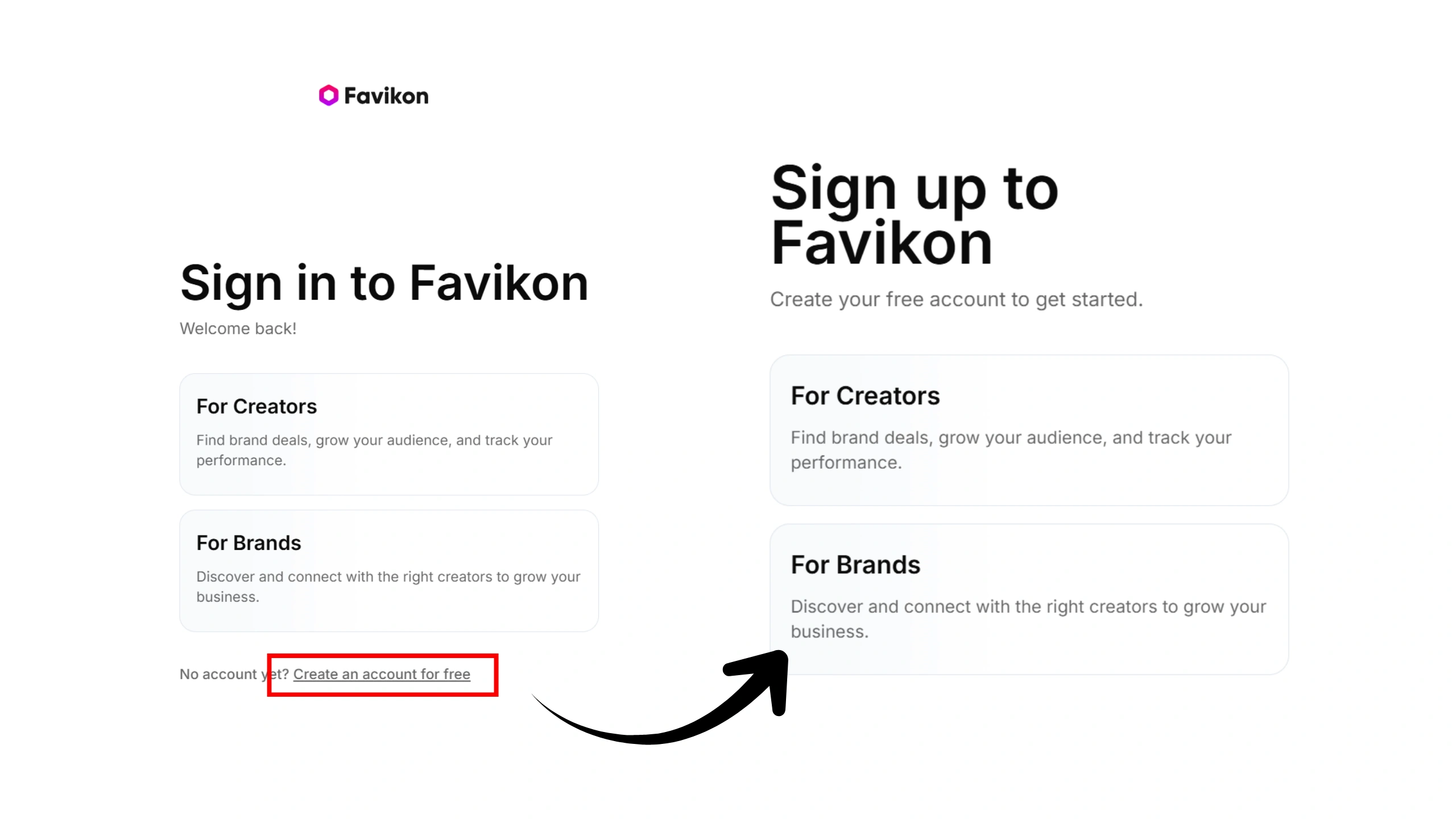
- You'll land on your dashboard—this is where all campaigns, analytics, and creator management happens
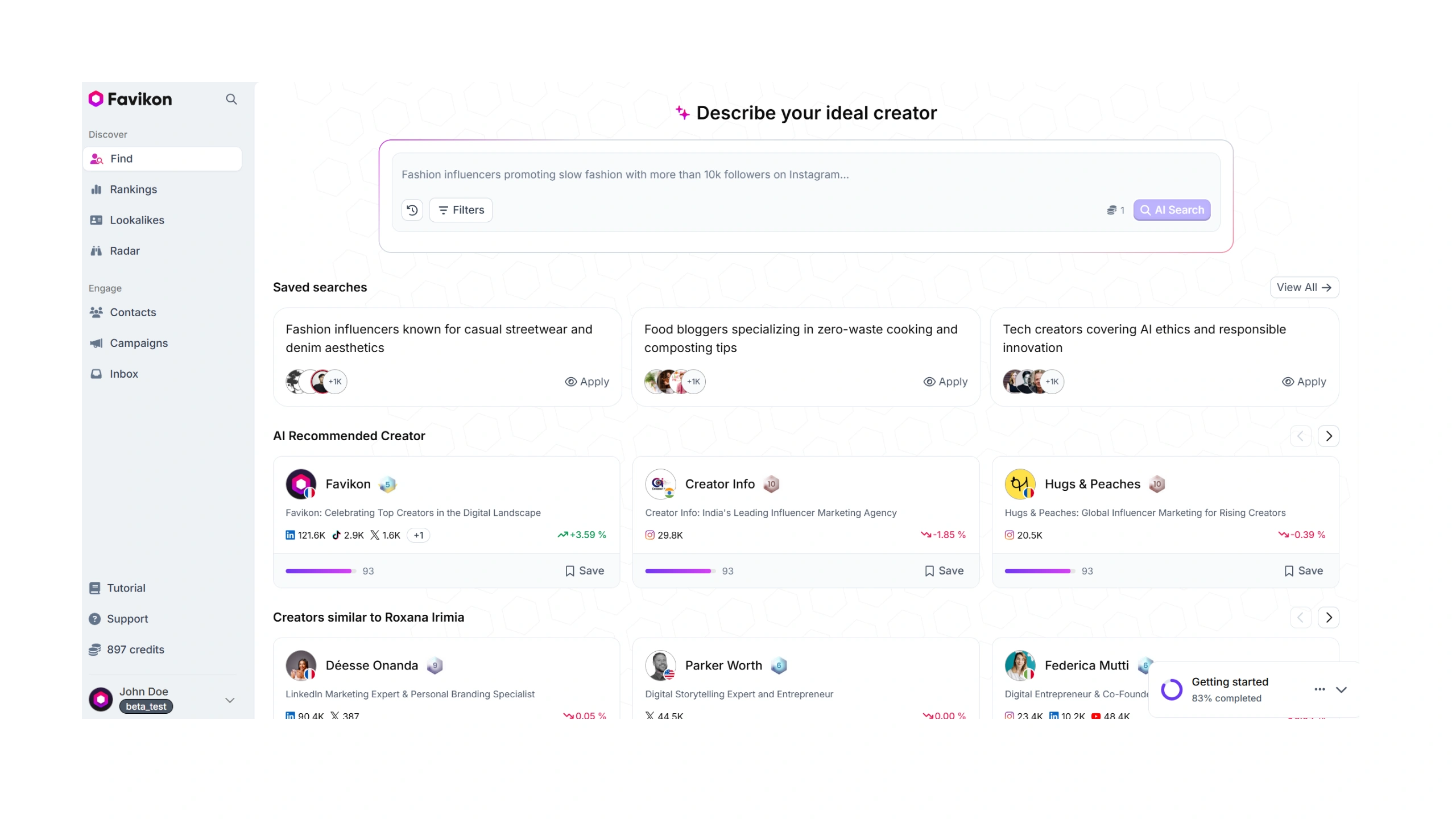
Why this matters: Unlike agencies that keep your data locked in their systems, everything you do here stays with you permanently. Every search, every creator profile, every campaign result becomes part of your institutional knowledge.
Step 2: Discover Creators Using Natural Language Search (10-15 minutes)
What you're doing: Finding creators who actually match your brand, not just who an agency happens to know.
How to do it:
Let's say you're running influencer marketing for Levi's. Here's how you'd search:
- Go to the "Find" tab in your dashboard
- Type naturally: "Fashion influencers known for casual streetwear and denim aesthetics with more than 2% engagement"
- Favikon's AI instantly pulls matching profiles
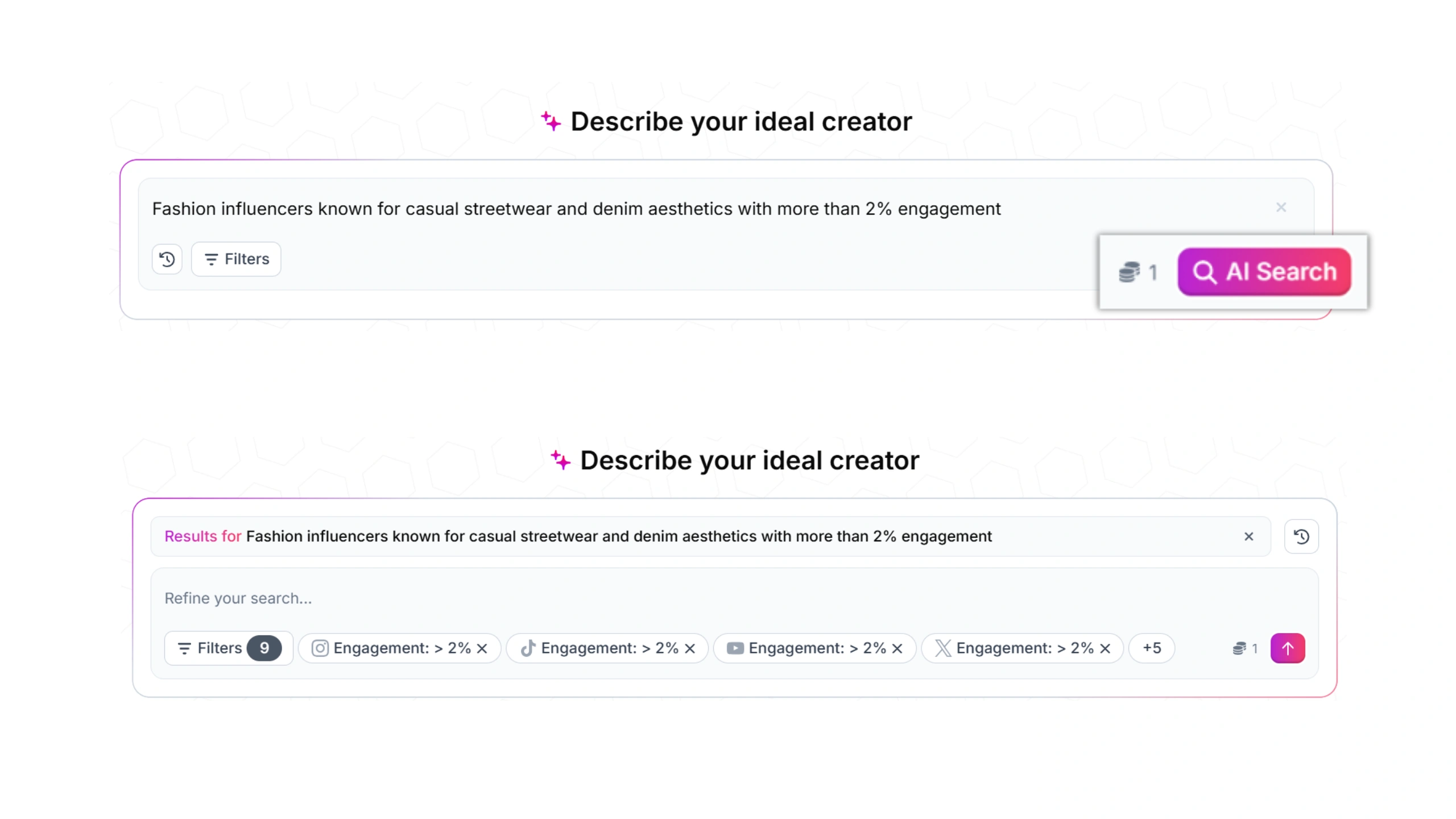
Refine with filters:
- Set country to United States
- Select Female creators (or any gender)
- Choose TikTok as primary platform
- Set minimum follower count to 10,000
- Click refresh
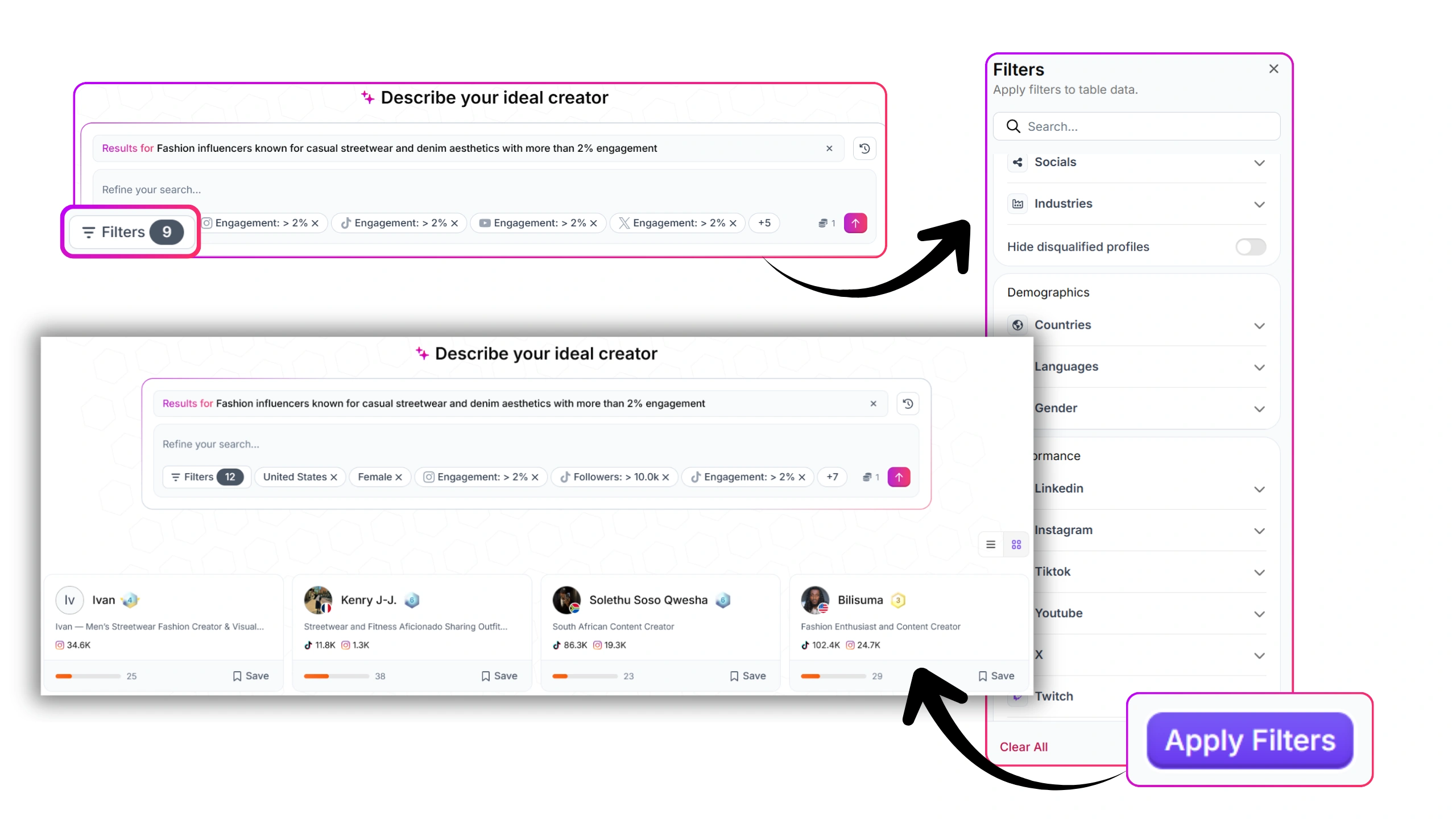
You'll now see a curated list that matches both your aesthetic and performance criteria.
Example: You might find a creator like Daniel Darko who posts street style content, has 45K TikTok followers, and maintains 4.2% engagement—exactly the authentic creator you're looking for.
Pro tip: Start broad, then narrow. Don't over-filter initially or you'll miss hidden gems. Add constraints one at a time until results feel right.
Step 3: Analyze Creator Profiles and Verify Authenticity (5-10 minutes per creator)
What you're doing: Deep-diving into creators to ensure they're legitimate and aligned with your brand.
How to do it:
Click into any creator's full profile. You'll see:
Profile Overview Section:
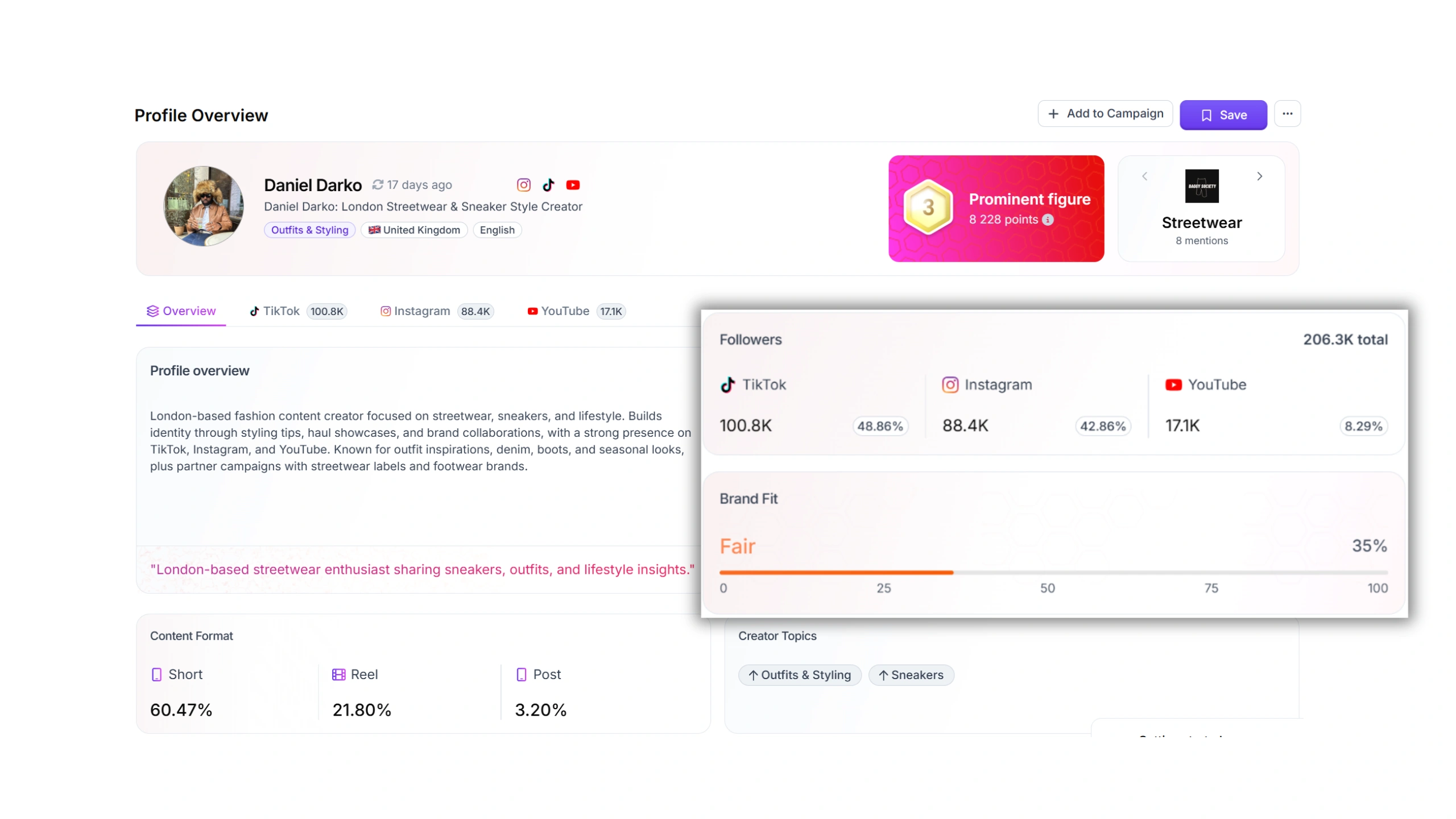
- AI-generated summary of their content style and audience
- Content formats they post (Reels, carousels, Stories, etc.)
- Topics of interest and themes they cover
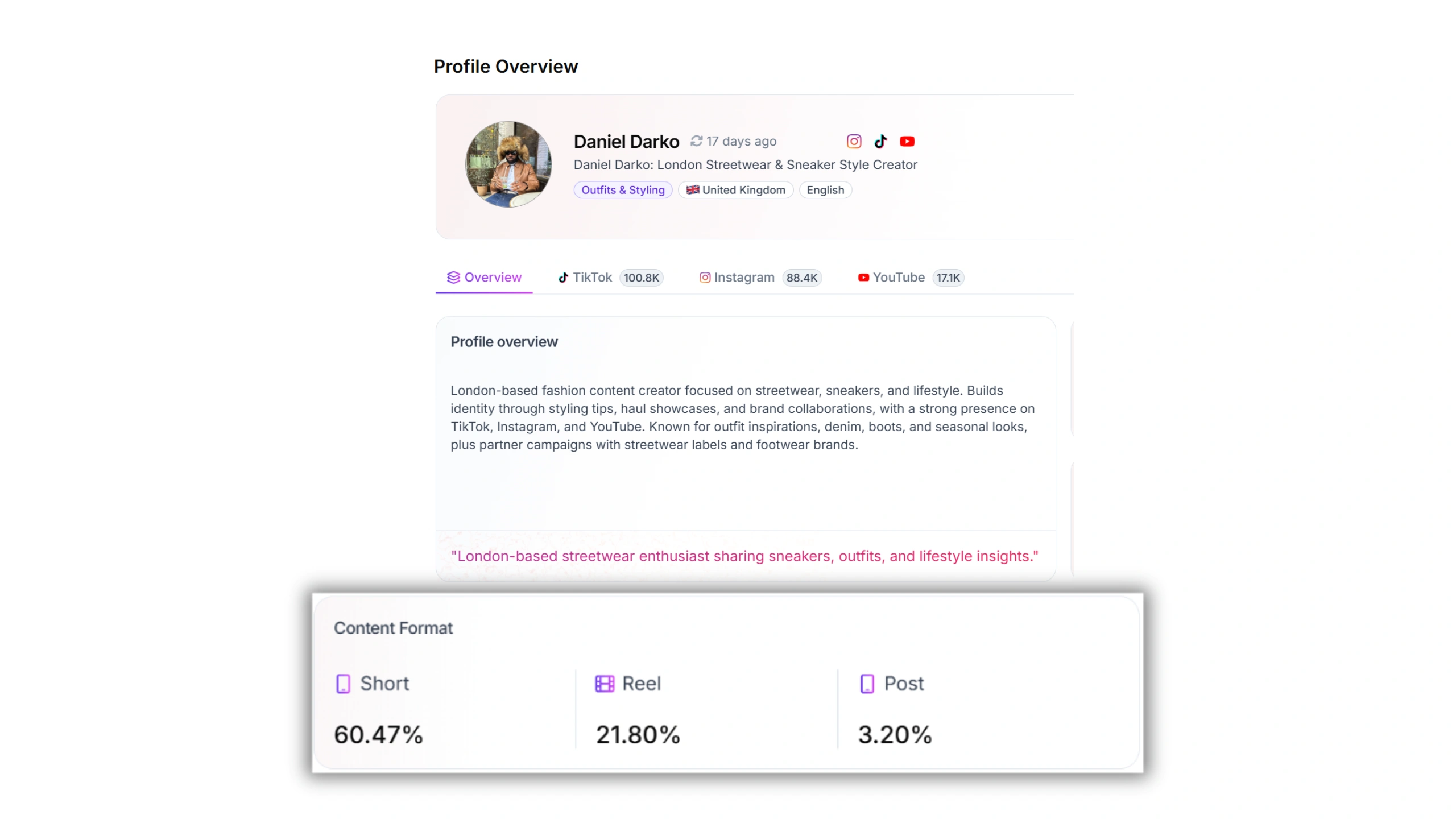
Performance Metrics:
- Engagement rate (aim for 2%+ on TikTok, 1%+ on Instagram)
- Average views, likes, comments, shares
- Growth trends over time
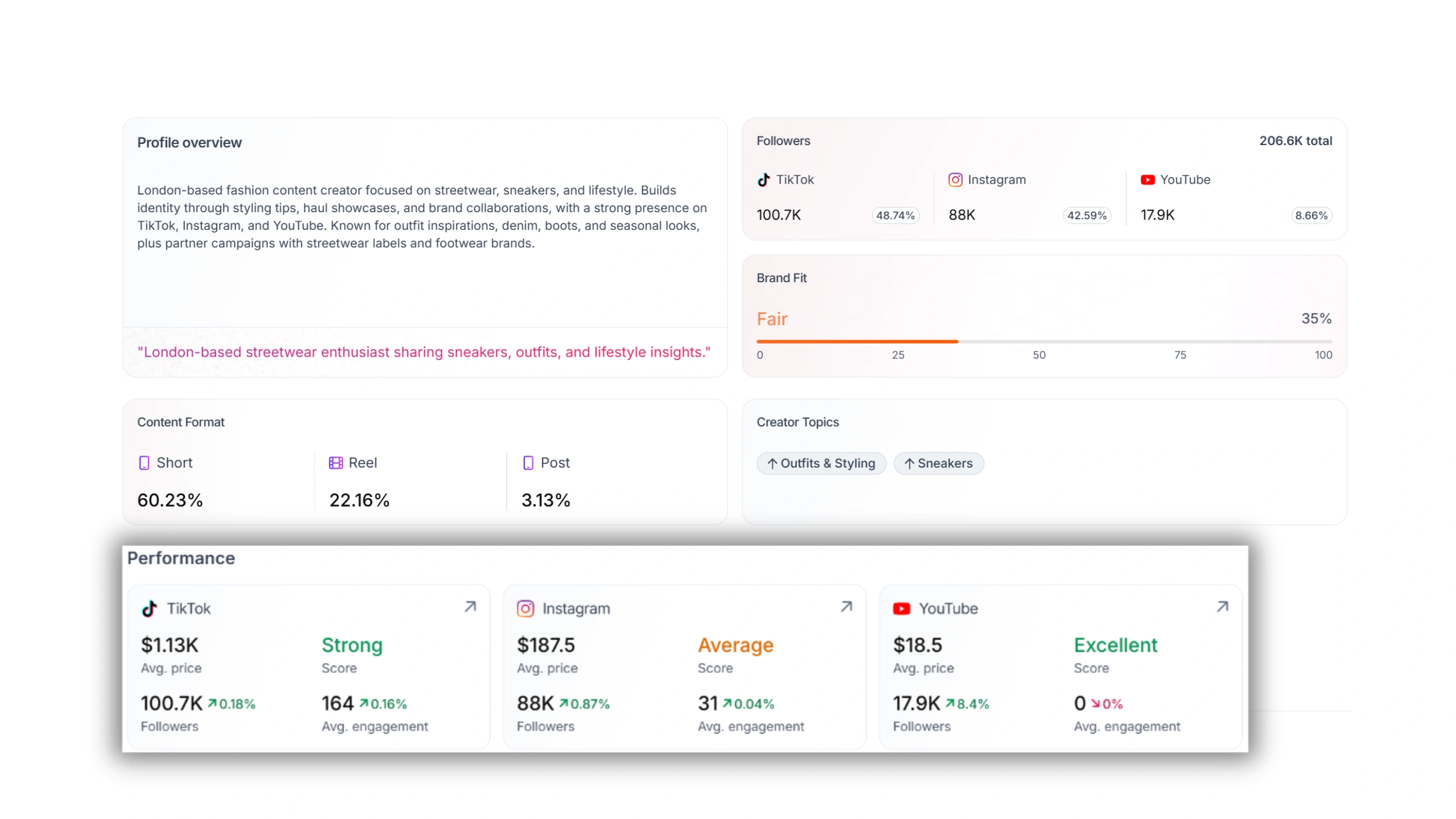
Platform-Specific Data:
Switch between Instagram, TikTok, YouTube to see:
- Estimated price per post
- Full engagement statistics
- Recent posts and performance
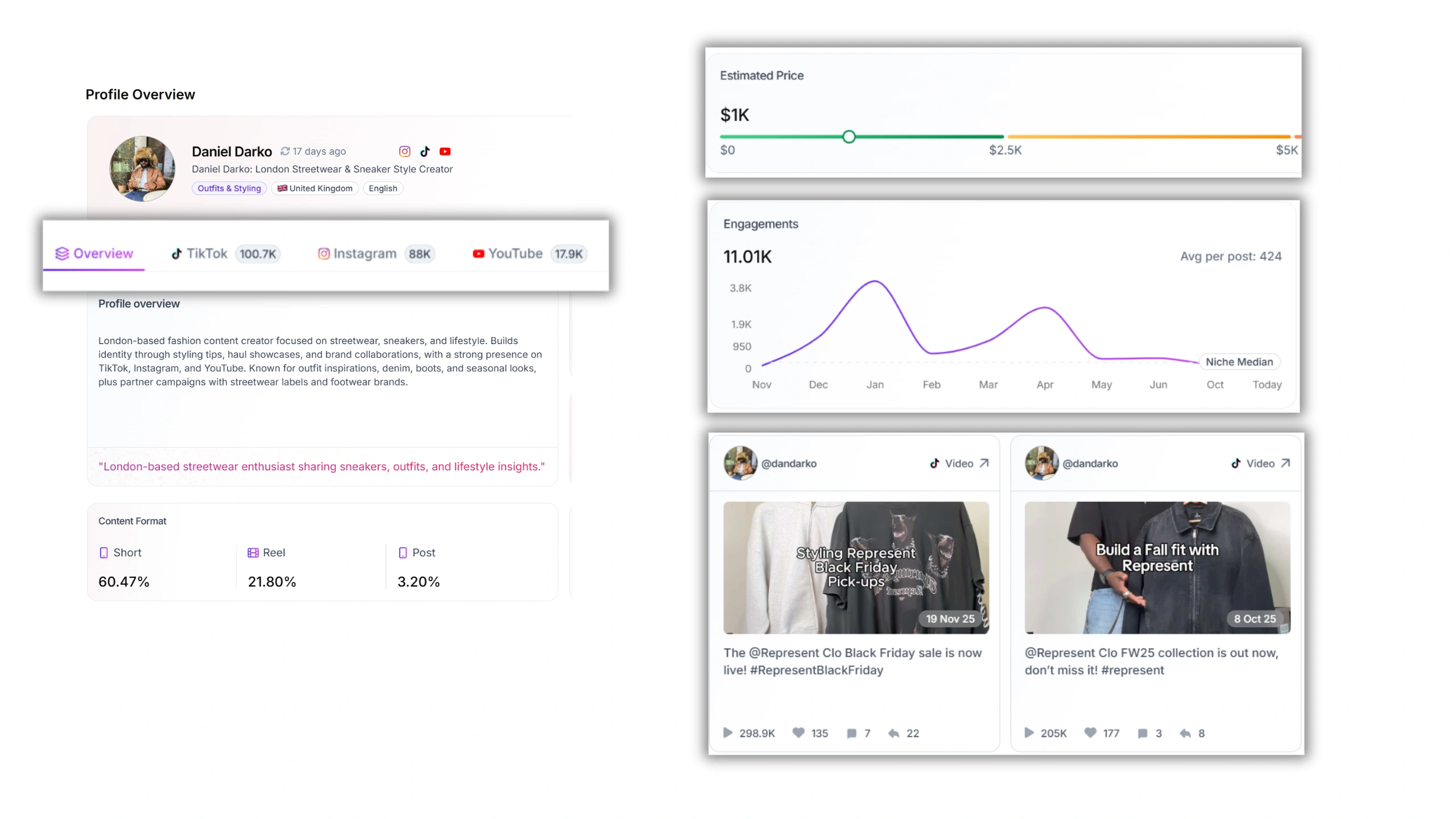
Audience Authenticity (Critical):
This is where you avoid fraud. Check:
- Follower breakdown by country: If they claim to be US-based but 80% of followers are from Bangladesh, red flag
- City and language demographics: Should align with creator's market
- Engagement patterns: Sudden spikes or bot-like comment patterns indicate fake engagement
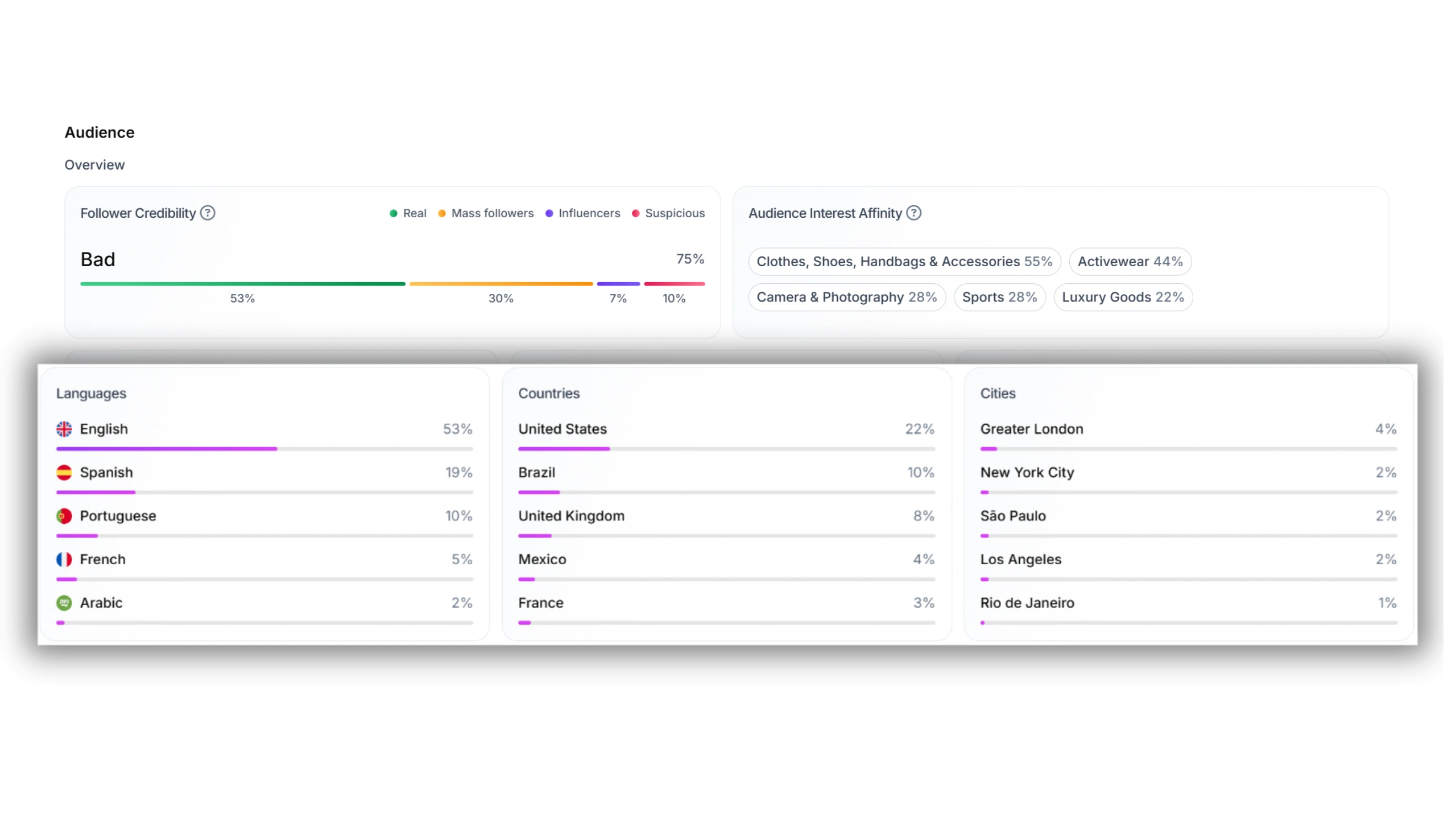
Past Collaborations:
Scroll through their branded content. You'll see:
- Brands they've worked with (e.g., "The Basement," "Destructive")
- How they integrated products
- Authentic sponsorship style vs. forced placements
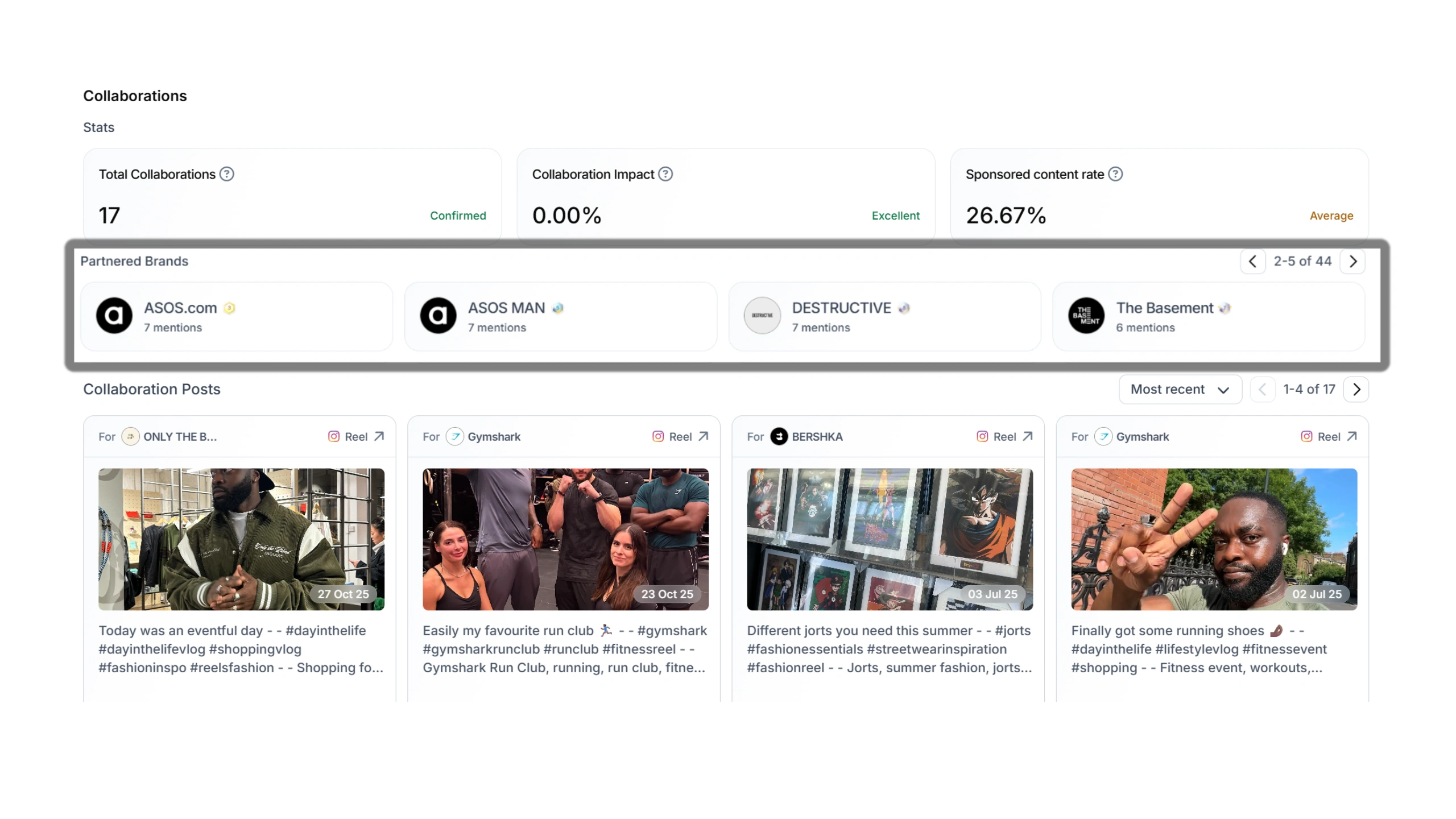
Example analysis: You find a creator who worked with streetwear brands like The Basement and Destructive. Their engagement is steady at 3.8%, and their audience is 72% US-based, ages 18-24. Their content style is raw, authentic, minimal editing—perfect for Levi's casual denim campaign.
Red flags to watch for:
- Engagement rate below 1%
- Sudden follower spikes
- Comments that look like bots ("Nice post!" repeated)
- Misaligned audience geography
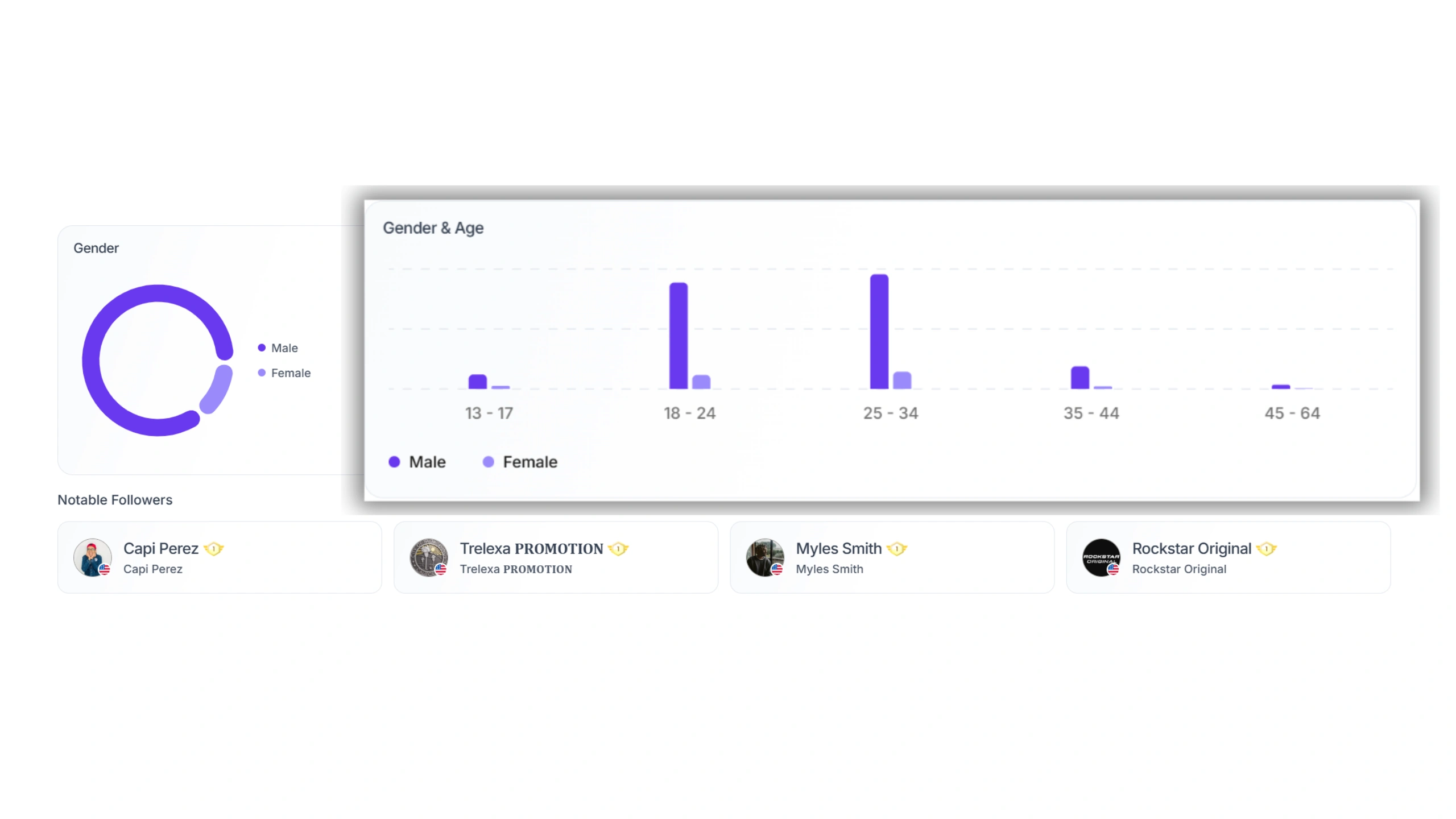
Step 4: Save, Disqualify, or Add to Campaign (1 minute per creator)
What you're doing: Organizing your creator pipeline efficiently.
How to do it:
After reviewing a profile, you have three options:
Option 1: Save to Contacts
Click the "Save" button to bookmark them for future campaigns. This adds them to your master contact database.
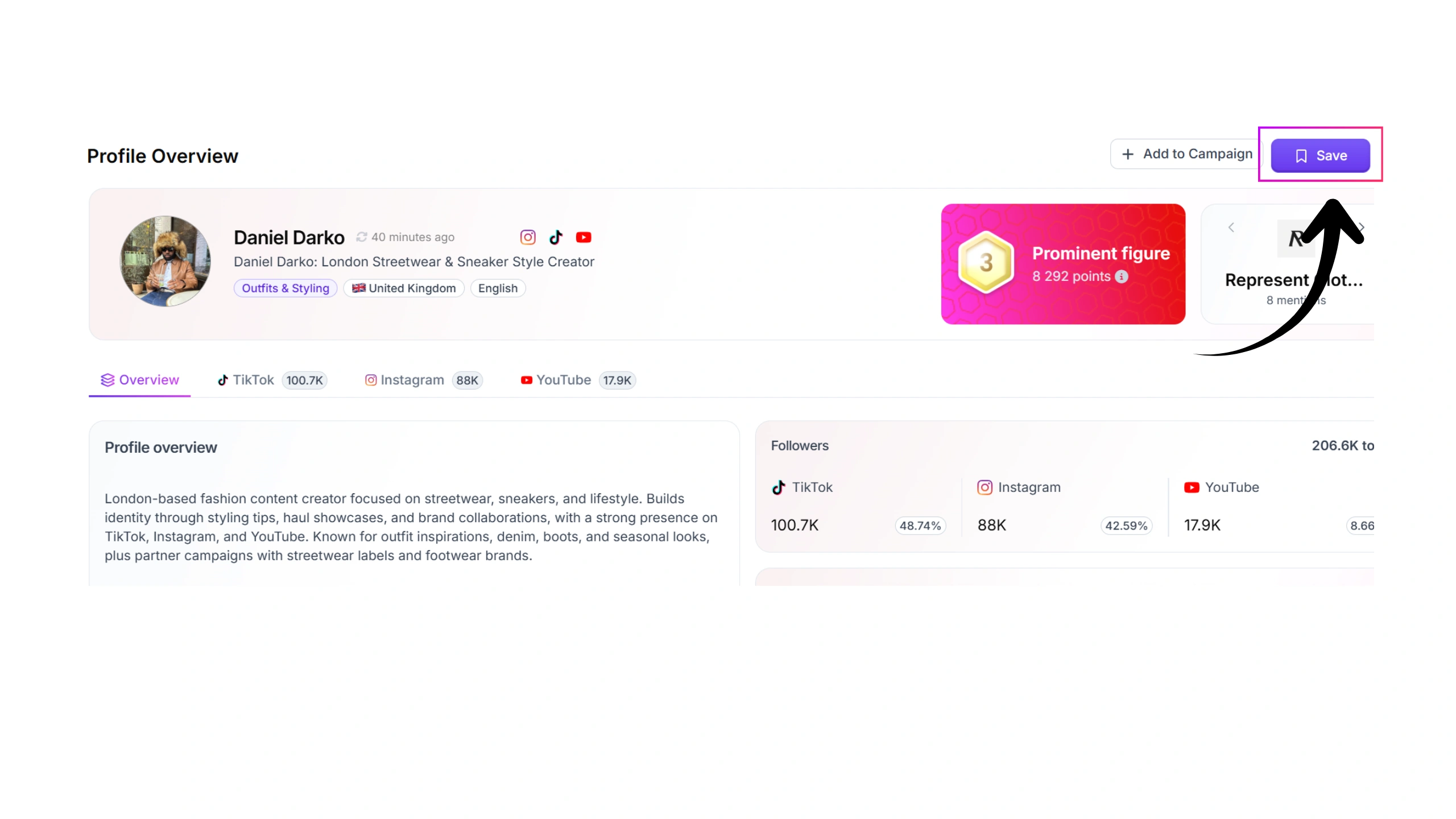
Option 2: Disqualify
If they're not a fit, click "Disqualify." You'll never see this creator in future searches—keeps your results clean.
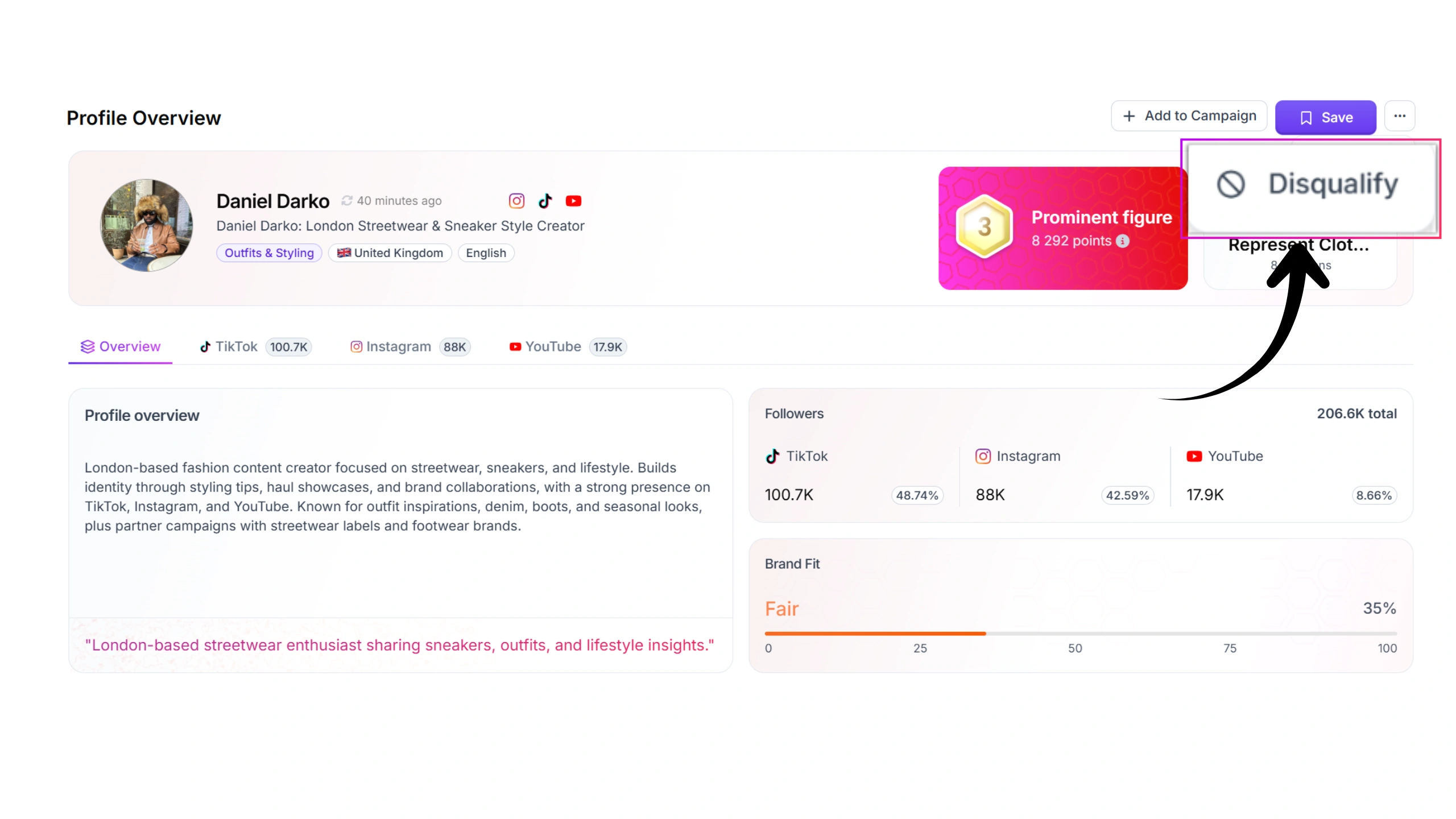
Option 3: Add to Campaign
If they're perfect, click "Add to Campaign."
When adding to a campaign:
- Create a new campaign (e.g., "Levi's Streetwear Q4 2025")
- Or add to an existing campaign
- The creator now moves into your campaign management workflow
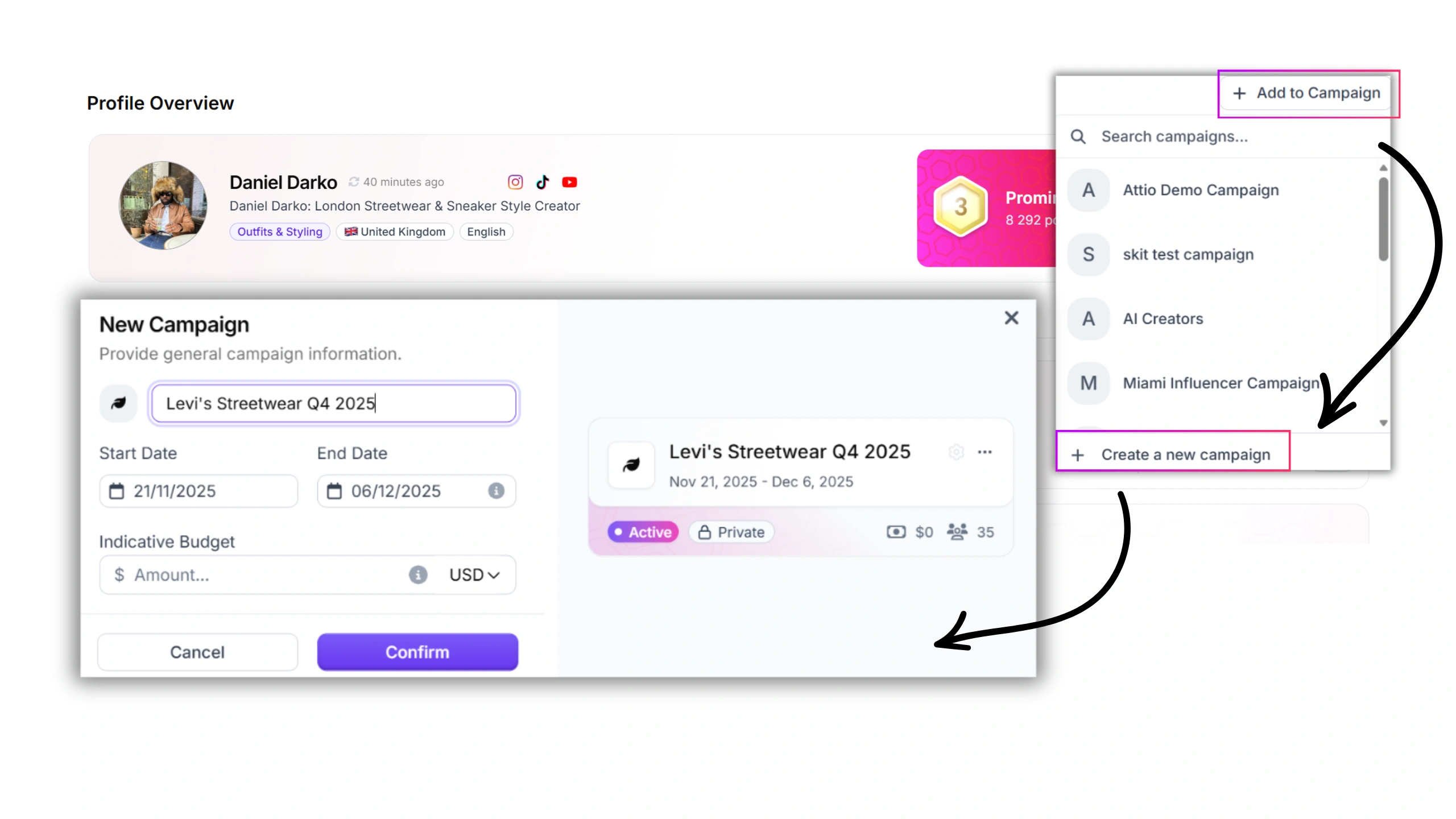
Why this matters: You're building a database of qualified creators. Over time, you'll have hundreds of vetted profiles organized by niche, campaign type, and performance—something agencies charge thousands to maintain.
Step 5: Expand Your Search with Smart Discovery Tools
What you're doing: Finding more creators faster using AI-powered discovery methods.
Method 1: Radar (Brand Collaboration Search)
Found a creator who worked with brands you love? Find more like them.
- Go to "Radar" in your dashboard
- Type in brands: "The Basement" and "Destructive"
- Favikon pulls up all creators who've collaborated with these brands
- Preview profiles and add winners to your campaign
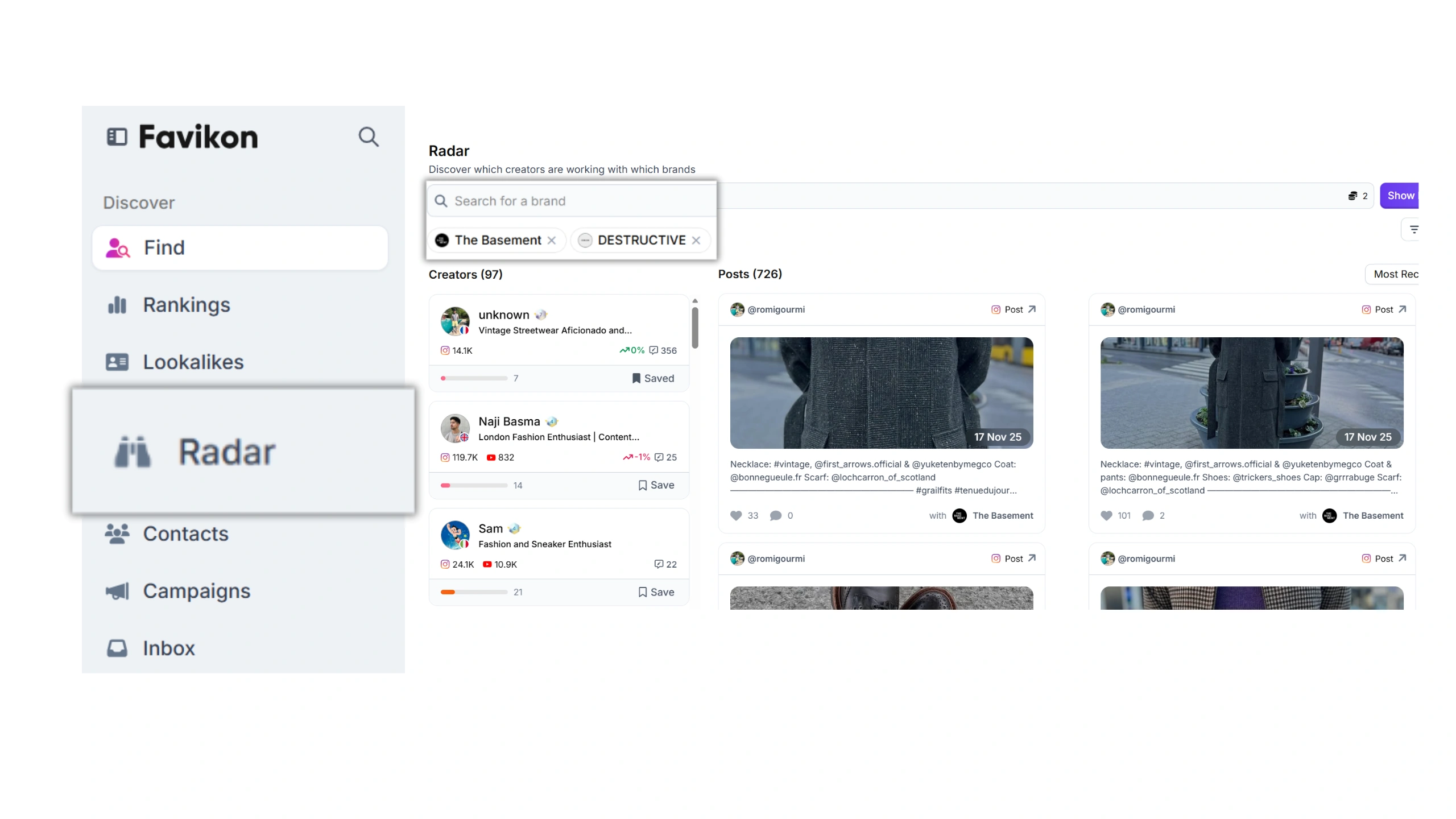
Why this works: If a creator has worked with similar brands, they're pre-vetted for your niche and understand branded content.
Method 2: Look-Alikes
Found one perfect creator? Clone them.
- Open a high-performing creator's profile (e.g., Daniel Darko)
- Click "Find Look-Alikes"
- Favikon analyzes their style, audience demographics, and engagement patterns
- Returns creators with similar attributes
- Add matches to your campaign
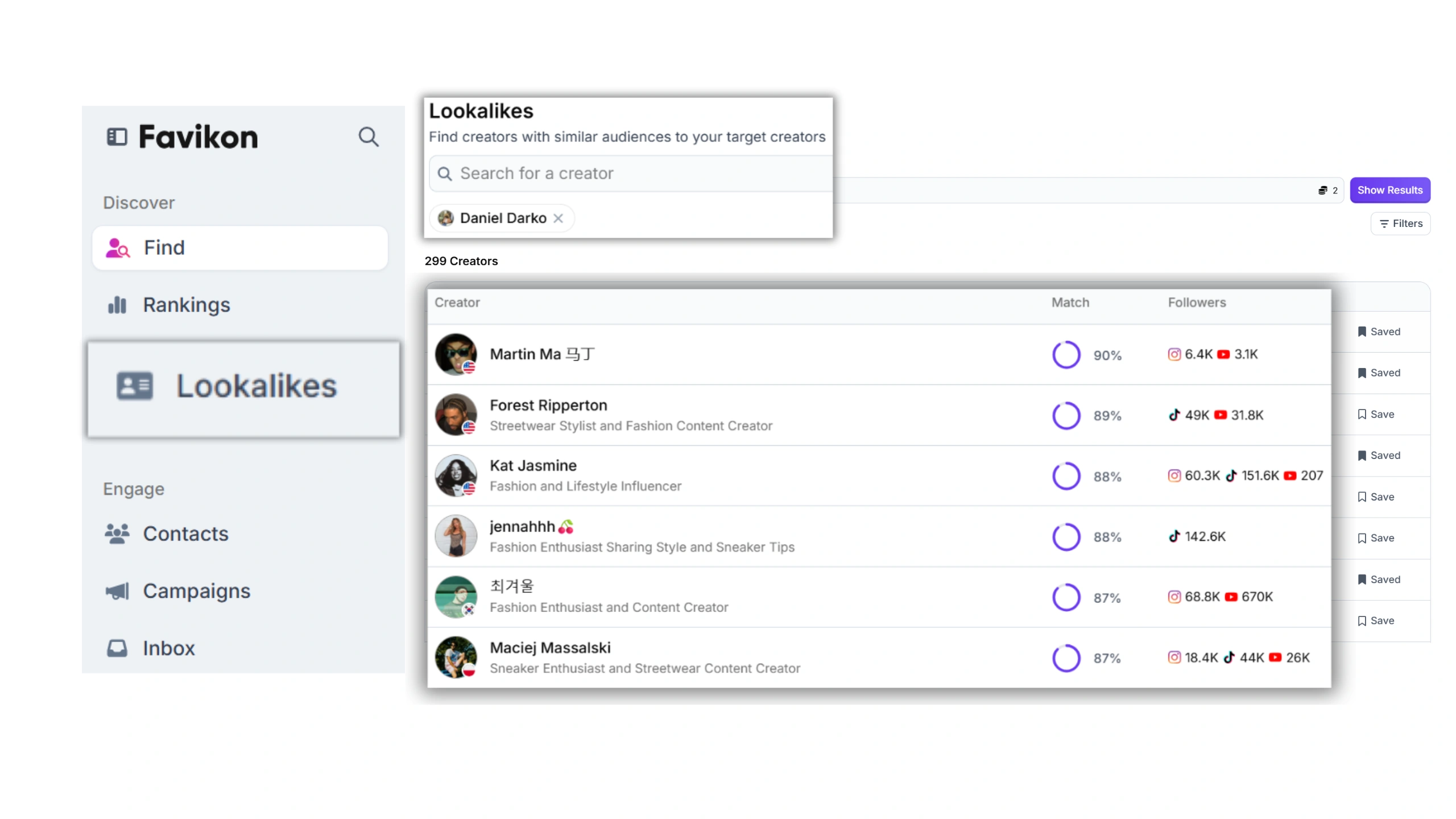
Example: Daniel Darko's look-alikes might include creators with similar streetwear aesthetics, 25-50K followers, and audiences in the same age/location demographics.
Method 3: Rising Stars Ranking
Catch creators before they get expensive.
- Go to "Rankings"
- Filter by:
- Category: Fashion
- Niche: Outfits and Styling
- Platform: TikTok
- Country: United States
- Scroll through "Rising Stars" section
- These are high-growth creators with strong engagement but still affordable rates
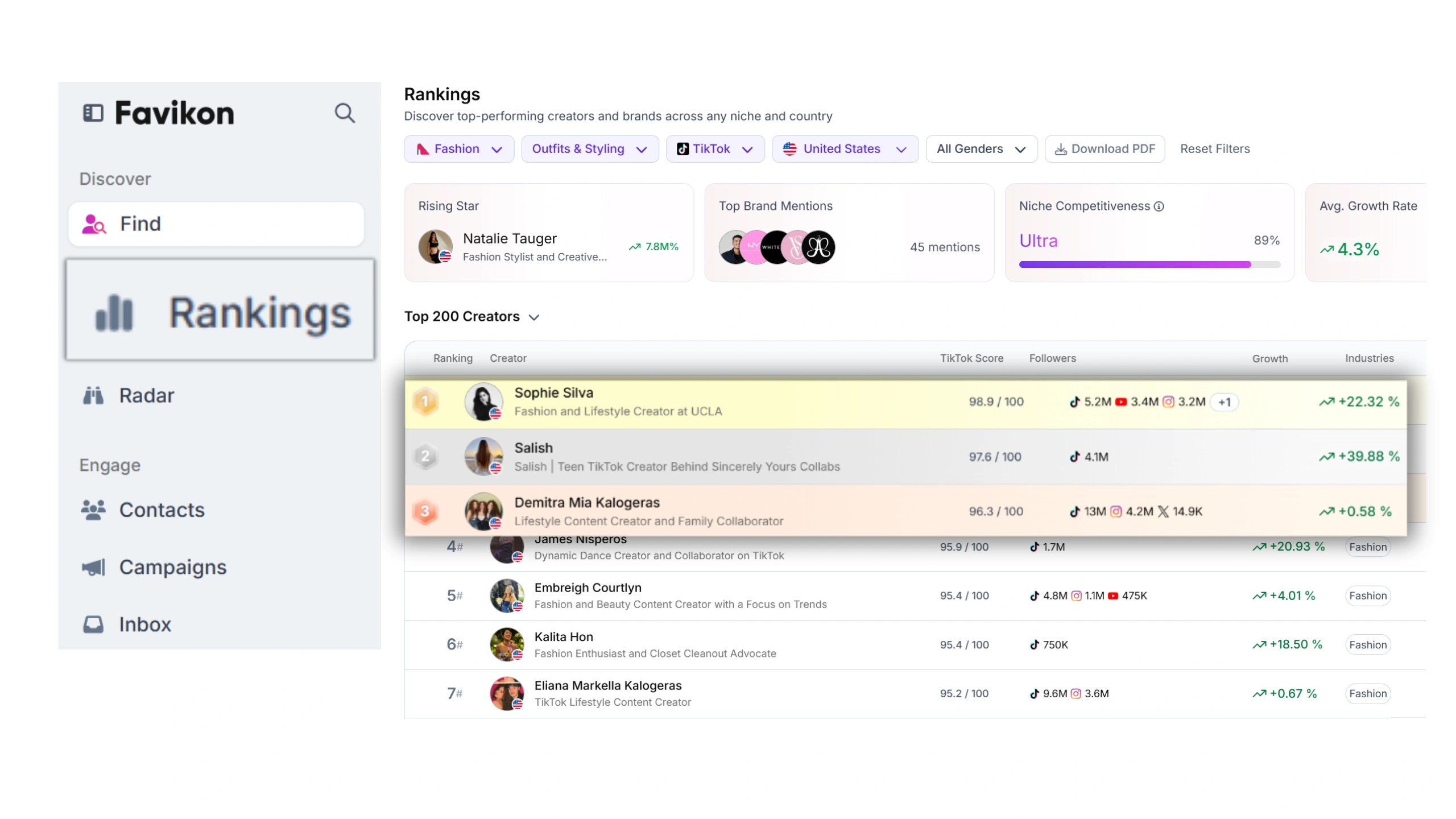
Pro tip: Rising stars offer the best ROI. They're hungry for partnerships, affordable, and growing fast.
Step 6: Organize Creators into Lists (2-3 minutes)
What you're doing: Creating thematic buckets so you can move fast on future campaigns.
How to do it:
- Select multiple saved creators (use checkboxes)
- Click "Create List"
- Name it: "Streetwear Creators" or "Denim Ambassadors" or "Fitness Micro-Influencers"
- Add selected creators to this list
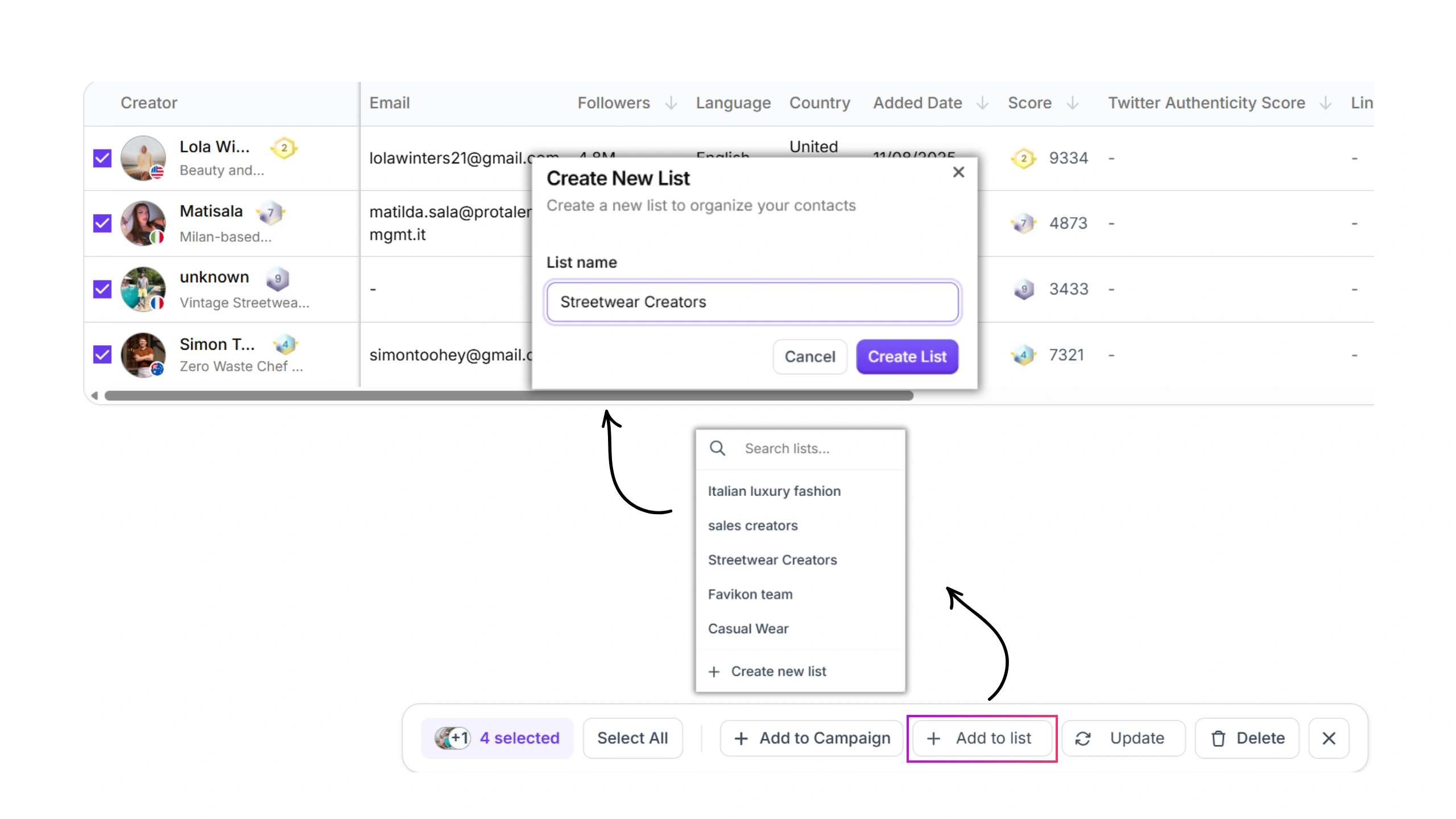
Why lists matter:
- Quickly pull up pre-vetted creators for rapid campaign launches
- Organize by aesthetic, niche, or campaign type
- Share lists with team members for collaborative planning
Example lists you might create:
- "High Engagement Micro-Influencers"
- "West Coast Lifestyle Creators"
- "Sustainable Fashion Advocates"
Step 7: Enrich Creator Data Before Outreach (30 seconds per creator)
What you're doing: Updating creator profiles with the latest stats to ensure accurate data.
How to do it:
- Go to your CRM or campaign view
- Select 3-5 creators (checkbox selection)
- Click "Update" or "Enrich"
- Favikon automatically refreshes:
- Current follower count
- Latest engagement rates
- Recent posts
- Any missing data fields
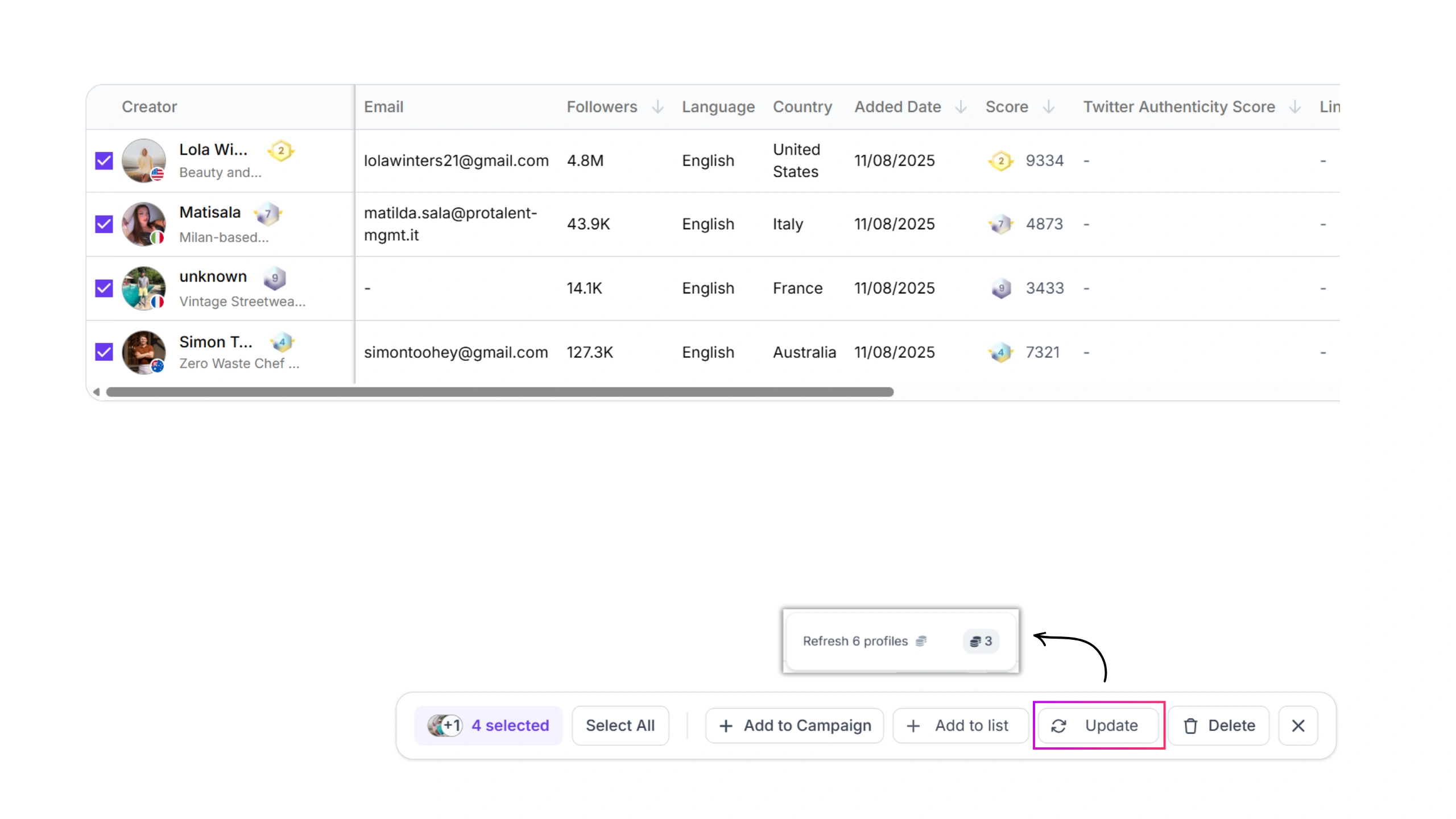
Why this matters: Creators gain/lose followers daily. Enriching ensures you're negotiating with accurate numbers and not overpaying based on outdated data.
Example: A creator you saved last month had 32K followers. After enrichment, they now show 41K. You adjust your offer accordingly.
Step 8: Set Up Your Campaign Dashboard (3-5 minutes)
What you're doing: Creating a visual workspace to track every creator through your partnership pipeline.
How to do it:
- Open your campaign: "Levi's Streetwear Q4 2025"
- You'll see a Campaign Overview Dashboard showing:
- Total creators in campaign
- Creators by status (Contacted, Confirmed, In Progress, Completed)
- Performance snapshot
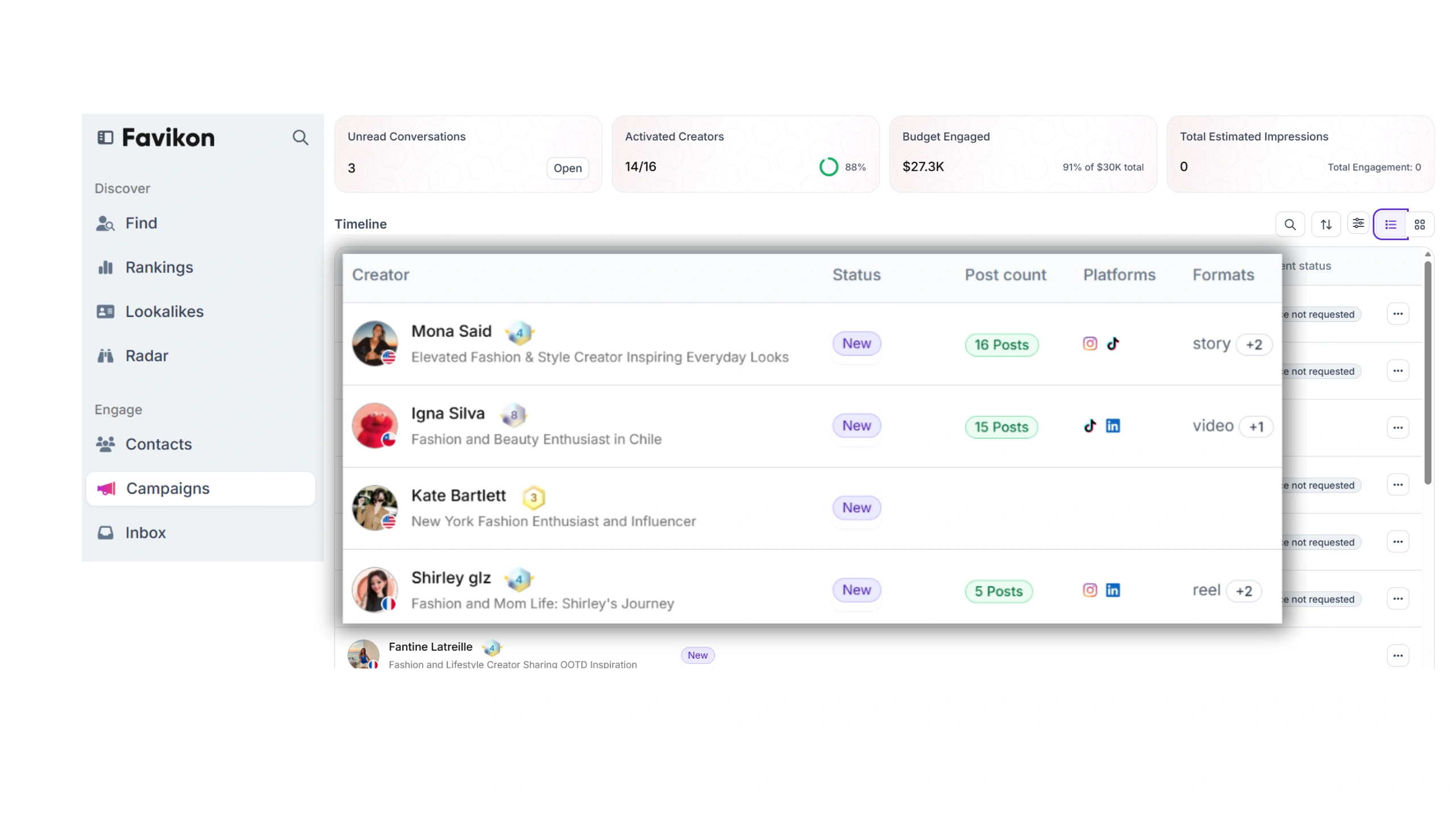
Switch to Kanban View:
This is your visual workflow board with columns like:
- New (just added)
- Contacted (outreach sent)
- Responded (creator replied)
- Confirmed (deal agreed)
- Content Planned (deliverables scheduled)
- Published (content live)
- Completed (campaign wrapped)
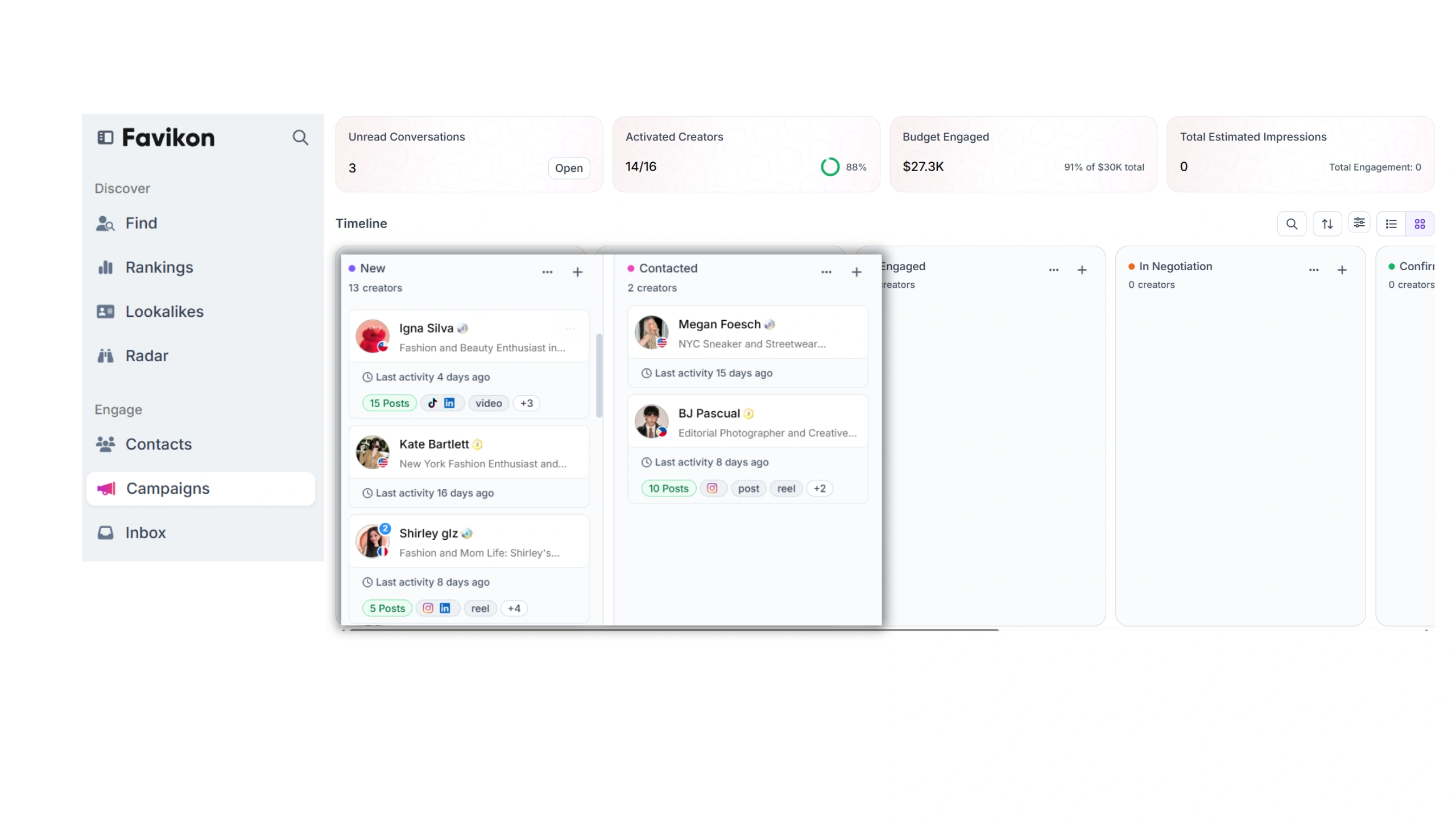
Customize statuses:
- Click "Add Status"
- Create custom columns: "Declined," "Payment Pending," "Under Review"
- Drag and drop creators between stages as they progress
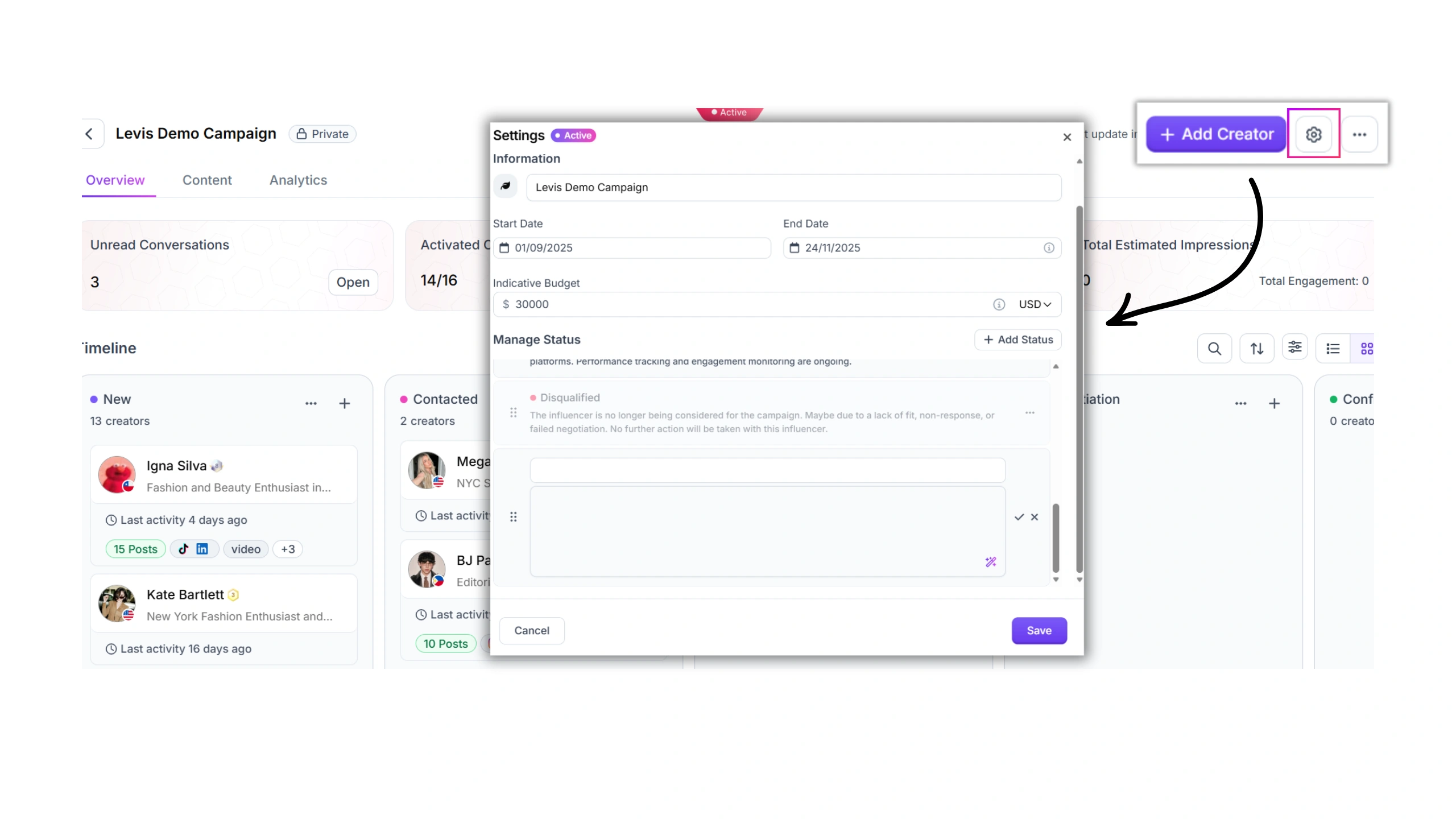
Why Kanban matters: You see your entire pipeline at a glance. No more spreadsheets or lost email threads. Every creator's status is visual and actionable.
Step 9: Reach Out to Creators Directly (2-5 minutes per creator)
What you're doing: Making first contact and starting negotiations—all from one platform.
How to do it:
- Click into a creator's card in your campaign
- Click "Send Message"
- Choose your outreach method:
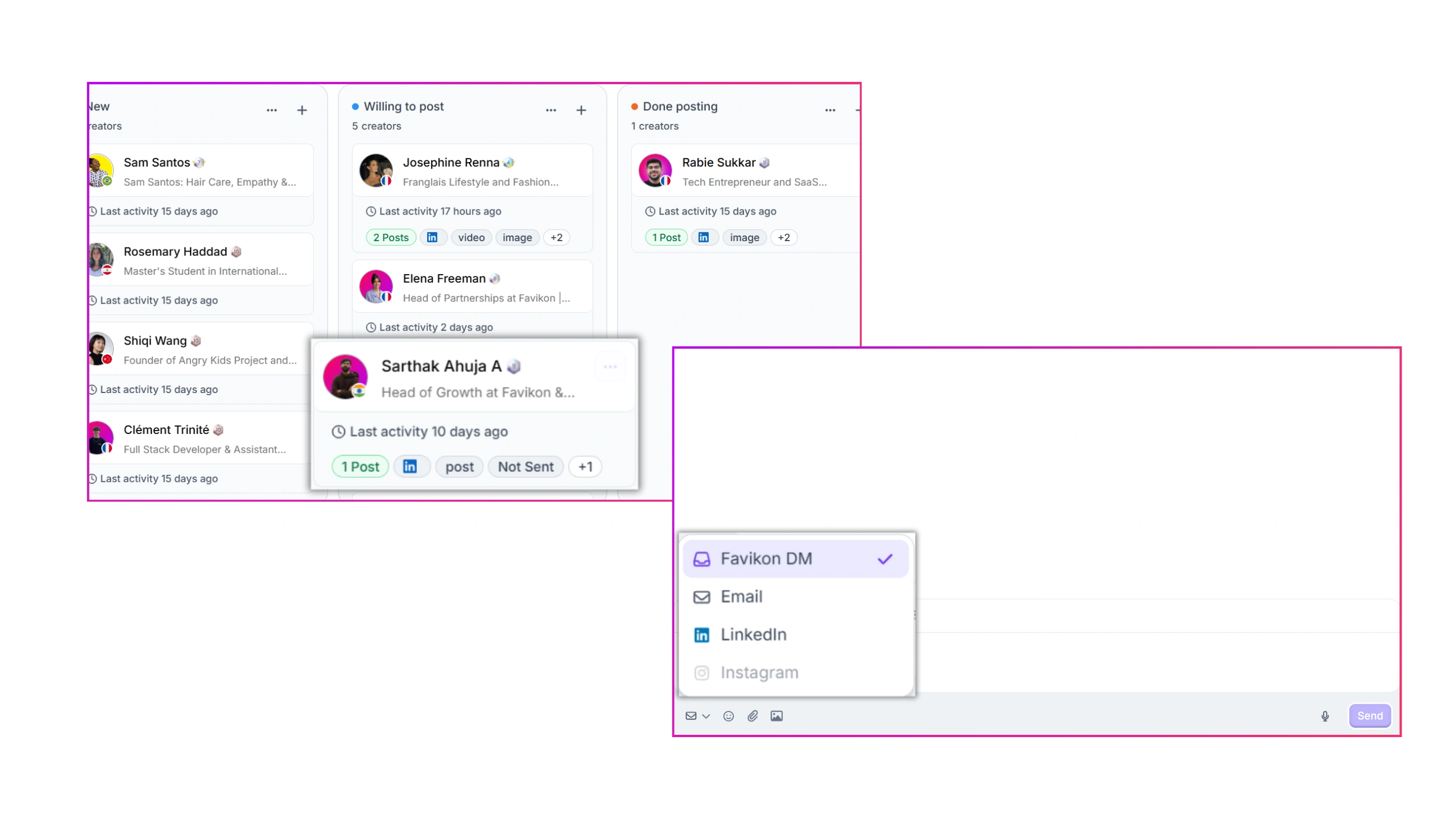
Four Outreach Options:
Option 1: Personal Email
- Send via your connected email account
- Favikon logs the conversation in the campaign
Option 2: Instagram DM
- Send directly through Instagram integration
- Message syncs to Favikon
Option 3: LinkedIn DM
- For B2B or professional creators
- Synced to campaign record
Option 4: Favikon DM
- If the creator is registered on Favikon
- Entire conversation happens in-platform
- All terms, agreements, and deliverables auto-saved
Sample Outreach Message:
"Hi [Creator Name], I'm [Your Name] from Levi's. We're running a streetwear campaign focused on authentic denim styling, and your content with [Brand They Worked With] really caught our attention. We'd love to collaborate on 2-3 TikTok posts featuring our new denim line. Interested in discussing rates and deliverables?"
.webp)
What happens next:
- Creator responds
- You negotiate deliverables (e.g., "2 TikTok videos, 3 Instagram Stories, 1 Reel")
- Agree on payment terms
- Finalize partnership
Critical feature: All these details—deliverables, rates, timelines—get automatically saved in the campaign memory. Nothing slips through the cracks. No more digging through email threads.
Step 10: Plan and Schedule Content (5-10 minutes)
What you're doing: Organizing all planned content in a visual calendar so you know what's coming and when.
How to do it:
- Open the "Content" section of your campaign
- You'll see a calendar view showing:
- Content scheduled to publish
- Content already published
- Content pending approval
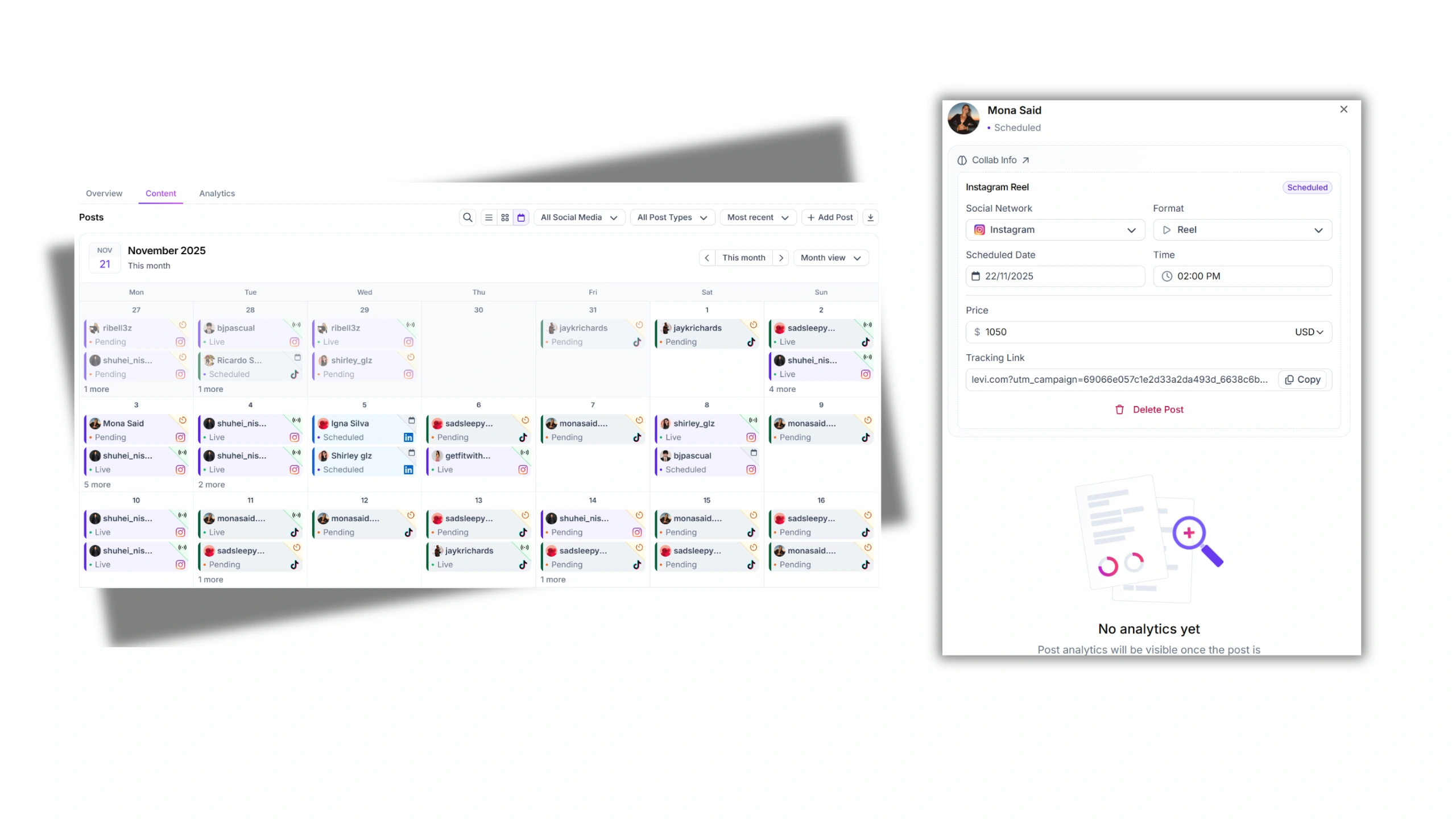
Add Content Manually:
- Click a date on the calendar
- Add creator name, platform, content type (Reel, Story, Post)
- Add expected deliverables
Automatic Content Detection (Game-Changer):
Set up campaign tracking tags so Favikon automatically detects when creators post:
- Go to Campaign Settings
- Add tracking parameters:
- Mention: @levisofficial
- Hashtag: #LevisStreetStyle
- Keyword: "Levi's denim"
- Whenever a creator in your campaign uses these tags, Favikon automatically links that post to your campaign
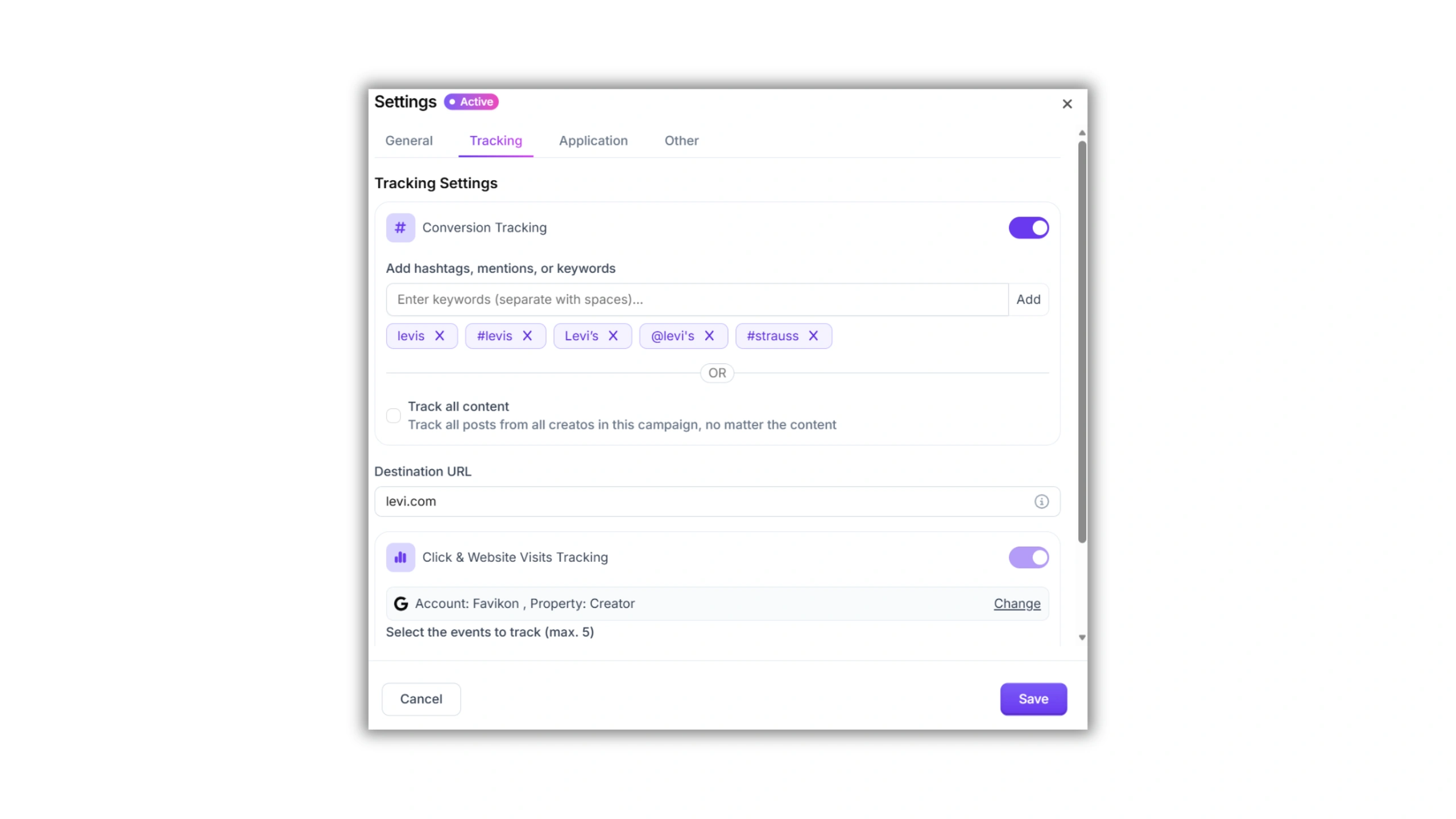
Example: A creator posts a TikTok with #LevisStreetStyle. Favikon detects it, adds it to your content calendar, and sends you a notification in the chat.
Manual Override:If a creator forgets the tag, you can manually add their post by pasting the URL.
Why this matters: You're not chasing creators asking "Did you post yet?" The platform tracks everything automatically.
Step 11: Track Performance with Two-Level Analytics (Ongoing)
What you're doing: Measuring not just vanity metrics, but actual business impact.
Level 1: Social Media Analytics (Built-In)
Favikon automatically tracks for each post:
- Views
- Likes
- Comments
- Shares
- Engagement rate
- Reach
- Impressions
You see this in:
- Campaign Dashboard: Aggregate performance across all creators
- Creator Level: Individual performance per influencer
- Content Level: Performance per post
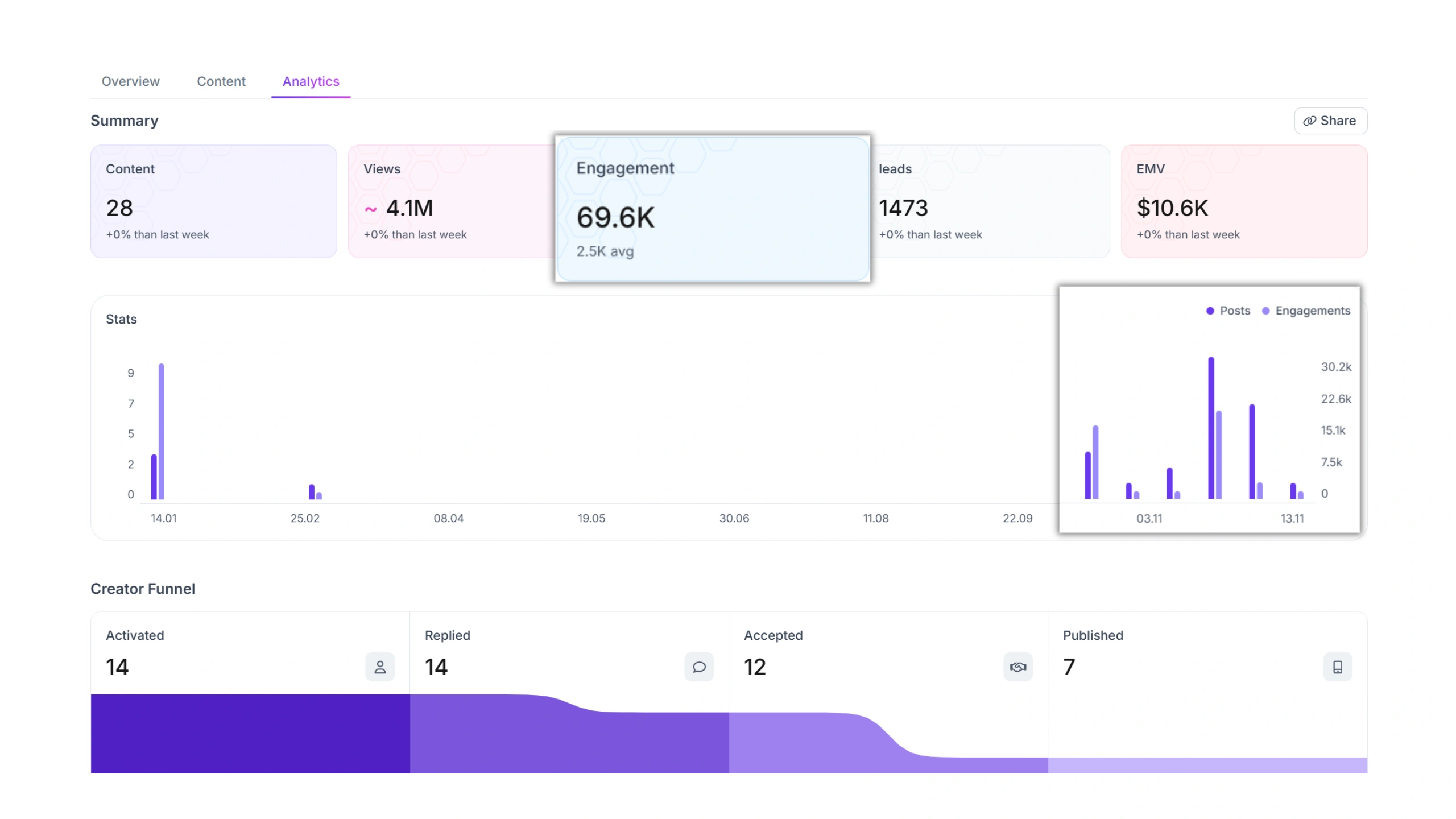
Example dashboard view:
- Total campaign reach: 2.4M
- Average engagement rate: 3.7%
- Top-performing creator: Daniel Darko (4.2% engagement, 180K reach)
Level 2: Website Analytics (Advanced ROI Tracking)
This is where you track real business impact beyond likes:
- Link clicks
- Product page visits
- Add-to-carts
- Purchases
- Demo bookings
- Sign-ups
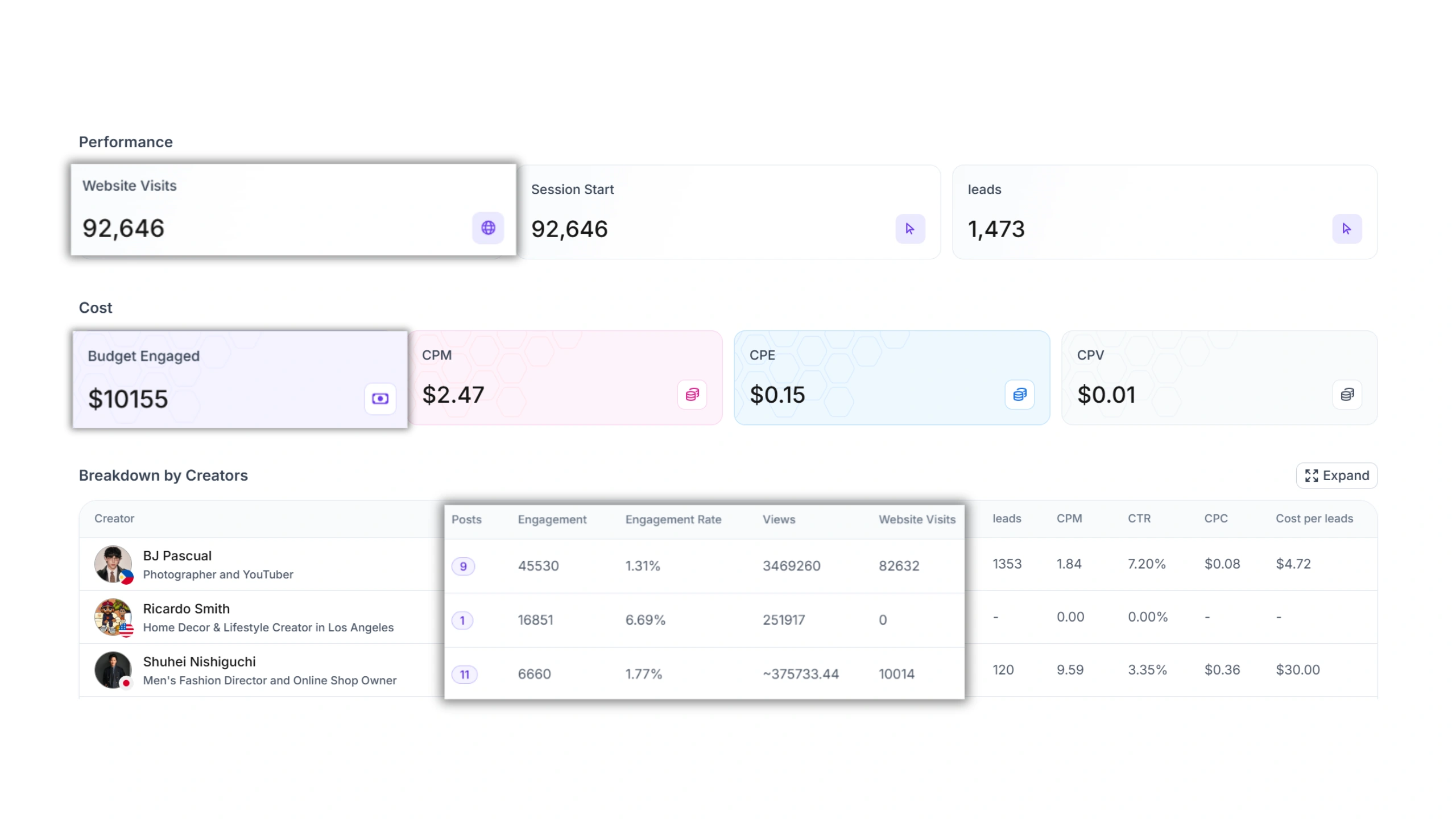
How to set it up:
- Go to Campaign Settings → Analytics
- Click "Connect GA4" (Google Analytics 4)
- Authorize Favikon to access your Google Analytics
- Choose which events to track:
- Event 1: Add to cart
- Event 2: Purchase
- Event 3: Newsletter sign-up
- Define what counts as a conversion (e.g., completed purchase)
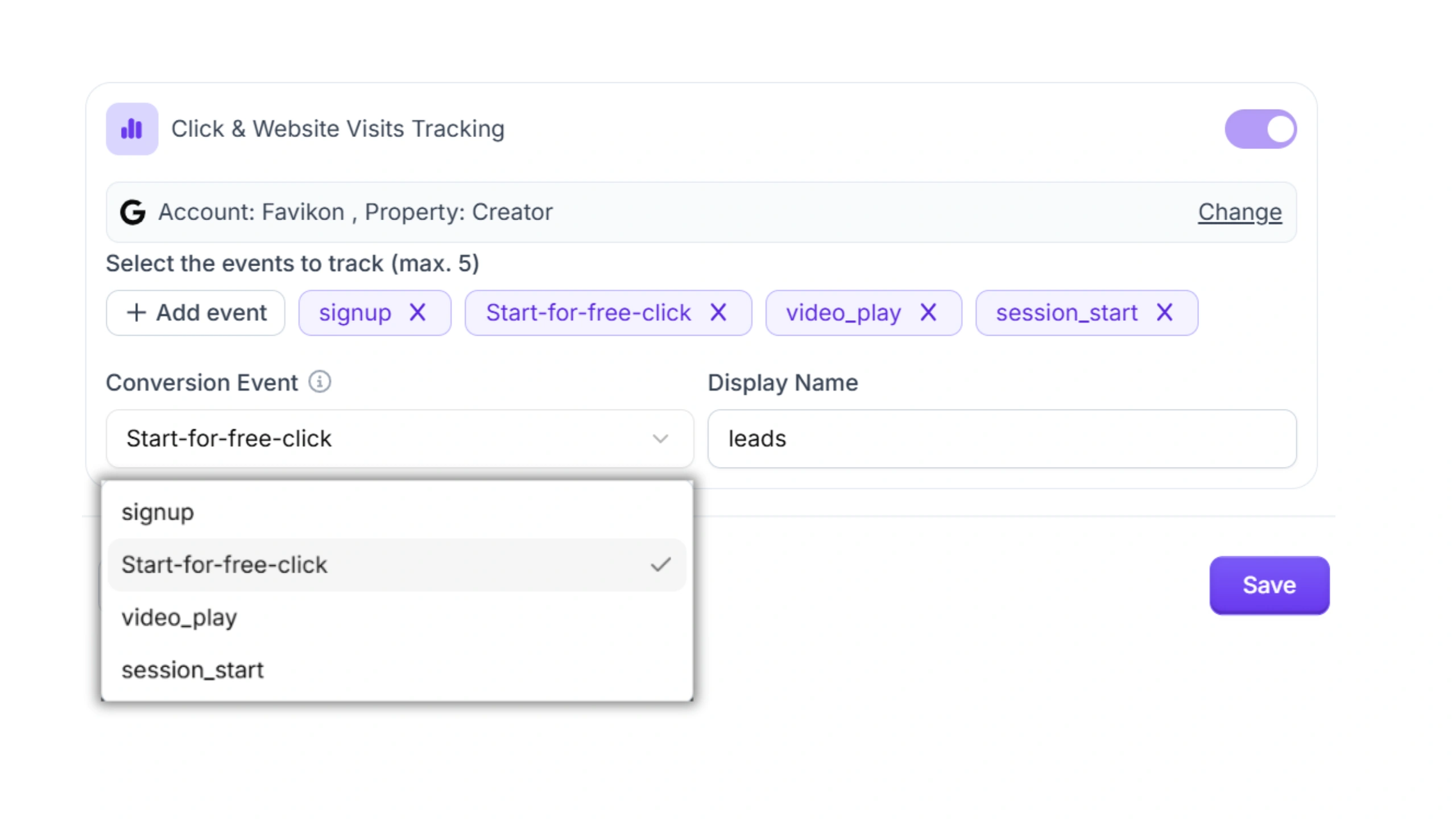
What you get:
- UTM tracking per creator (e.g.,
?utm_source=tiktok&utm_campaign=levis&utm_content=danieldarko)
- Revenue attributed to each creator
- Conversion rates per influencer
- Cost per acquisition (CPA) per creator
Example result:
- Creator A drove 450 clicks, 23 purchases, $3,200 revenue
- Creator B drove 1,200 clicks, 8 purchases, $1,100 revenue
- Insight: Creator A has a higher conversion rate despite lower reach—invest more in similar profiles
Step 12: Open Applications for Brand-Loving Creators (Optional but Powerful)
What you're doing: Letting creators who already love your brand apply to work with you—reducing outreach effort.
How to do it:
- Go to Campaign Settings
- Toggle "Make Campaign Public" to ON
- Share the campaign page link on:
- Your website
- Social media
- Email newsletters
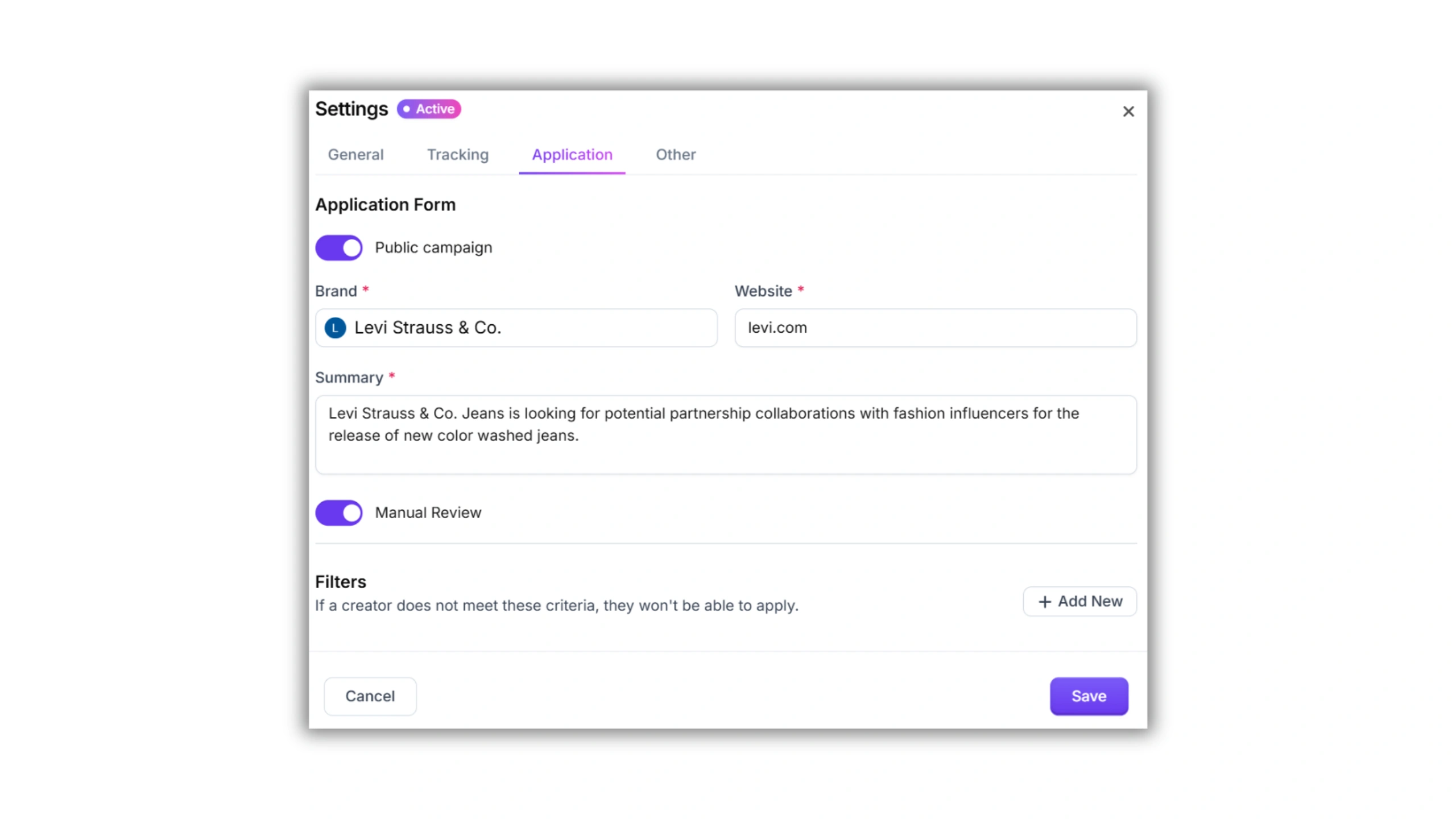
What happens:
- Creators who follow your brand can see open campaigns
- They apply directly with their profiles and pitch
- You review applications in your dashboard
- Accept or decline with one click
Why this works: You tap into an audience of creators who already use and love your product. They're more authentic, require less convincing, and often create better content because they genuinely care about your brand.
Example: Levi's makes their streetwear campaign public. A micro-influencer with 15K followers who's been wearing Levi's for years applies. They're already passionate about the product—no need to "sell" them on the partnership.
Complete Workflow Recap: Your New In-House Process
Here's what you've just built:
- Discovery: Find creators using natural language, filters, Radar, look-alikes, and rankings (15 min)
- Analysis: Verify authenticity, audience quality, and past performance (10 min per creator)
- Organization: Save to contacts, disqualify bad fits, add winners to campaigns (1 min per creator)
- Enrichment: Update creator data before outreach (30 sec per creator)
- Outreach: Message creators via email, DM, or in-platform chat (5 min per creator)
- Negotiation: Finalize deliverables and rates—auto-saved in campaign (10-15 min per creator)
- Content Planning: Schedule deliverables on visual calendar with auto-tracking (5 min)
- Execution: Creators post, Favikon detects content automatically (0 min—automated)
- Analytics: Track social metrics + website conversions (ongoing, real-time)
- Optimization: Double down on high-performing creators, cut low performers

Total time to launch a 20-creator campaign:
- With an agency: 4-6 weeks
- With Favikon: 2-3 days (including outreach and negotiation)
The ROI Calculation: Why This Makes Financial Sense
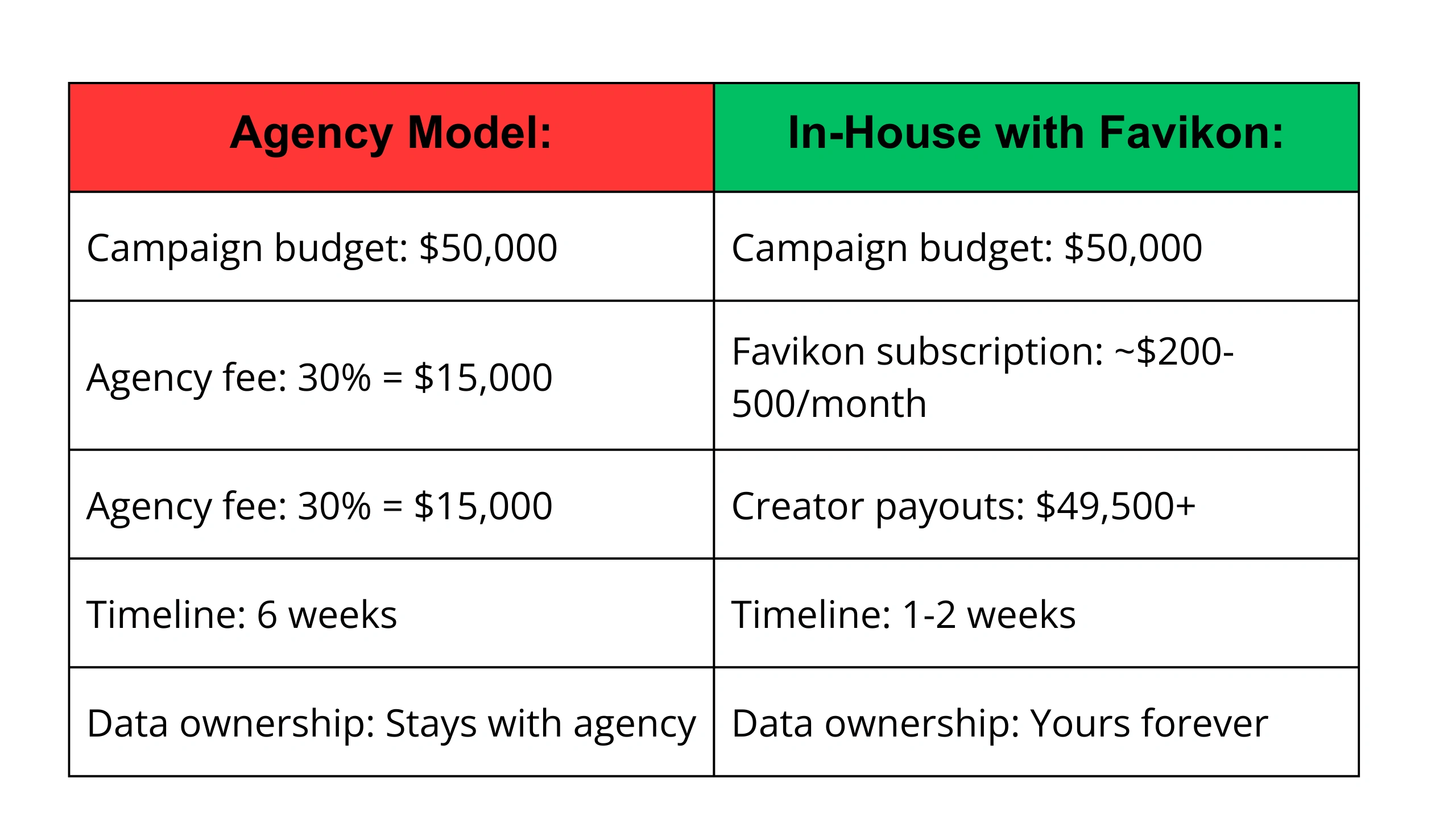
Agency Model:
- Campaign budget: $50,000
- Agency fee: 30% = $15,000
- Creator payouts: $35,000
- Timeline: 6 weeks
- Data ownership: Stays with agency
In-House with Favikon:
- Campaign budget: $50,000
- Favikon subscription: ~$200-500/month
- Creator payouts: $49,500+
- Timeline: 1-2 weeks
- Data ownership: Yours forever
Net difference: You reallocate $14,500+ directly into creator budgets or save it. You move 3-5x faster. You own all campaign data and learnings.
What You've Just Gained
By building this in-house system, you now have:
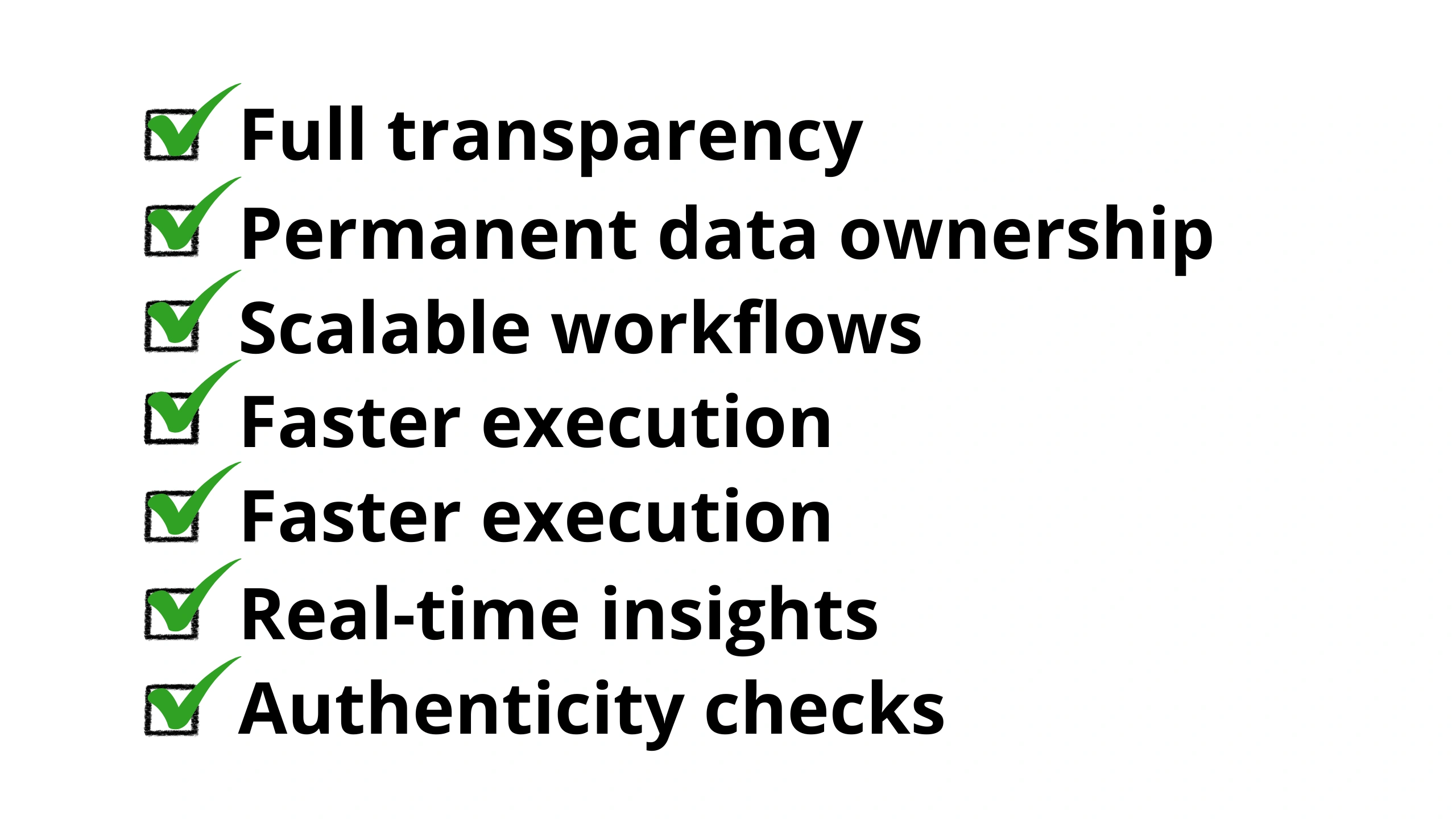
✅ Full transparency on every creator, metric, and cost✅ Permanent data ownership—campaign history stays with you✅ Scalable workflows to manage 20-200 creators with the same team size✅ Faster execution—campaigns live in days, not months✅ Better ROI—more budget to creators, less to middlemen✅ Real-time insights—optimize while campaigns are running✅ Authenticity checks—fraud detection built-in
You've replaced a $15,000/month agency with a $100/month platform and gained more control, speed, and performance in the process.
Ready to start? Go to favikon.com, register as a business, and run your first search. Your first campaign could launch by this time next week.
Also See 👀
🏆 FAVIKON V3 | THE FUTURE OF INFLUENCER MARKETING OUT NOW
🏆 HOW TO CHOOSE INFLUENCERS FOR YOUR BRAND: COMPLETE GUIDE
HOW DOES FAVIKON RANK INFLUENCERS?
Related Articles
See all the articlesResources











.png)







.png)


